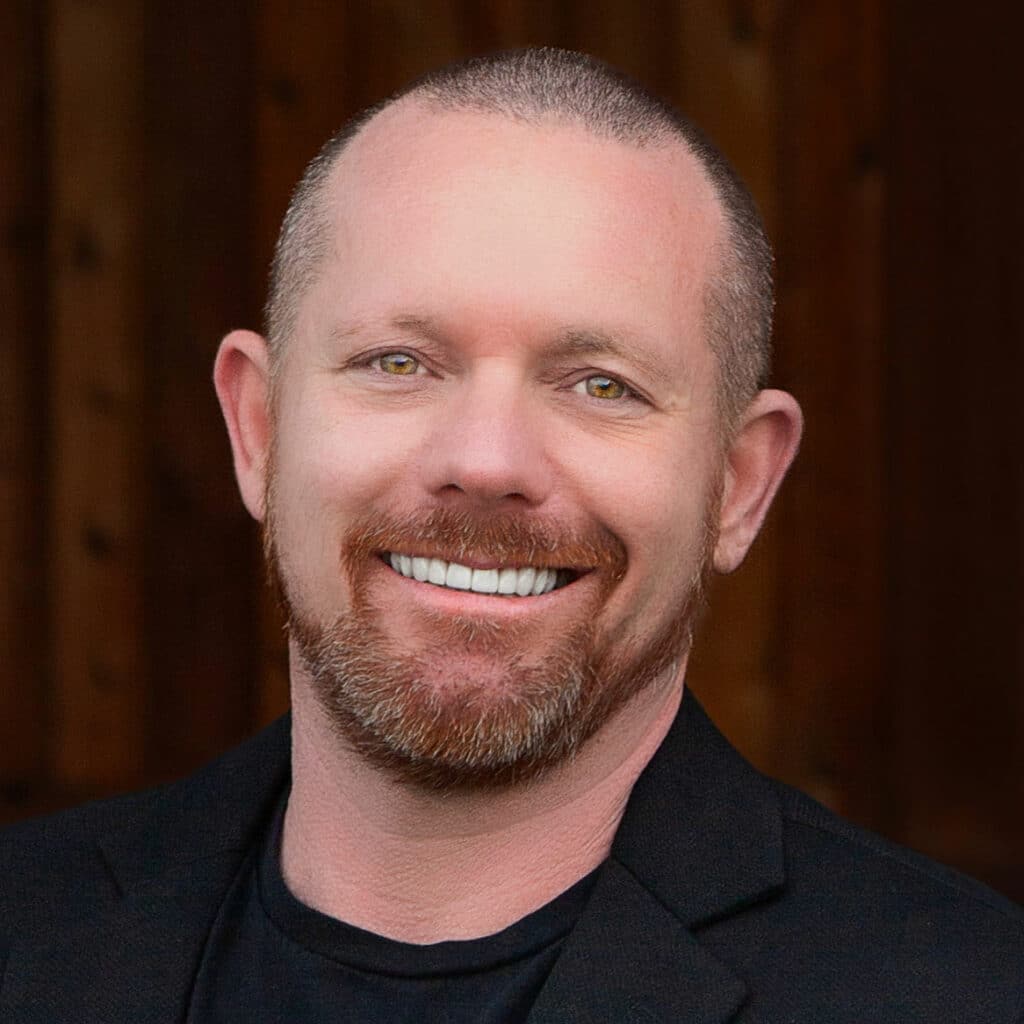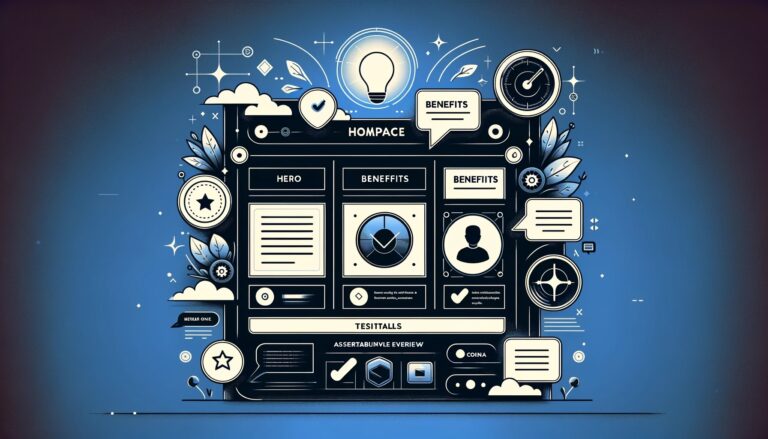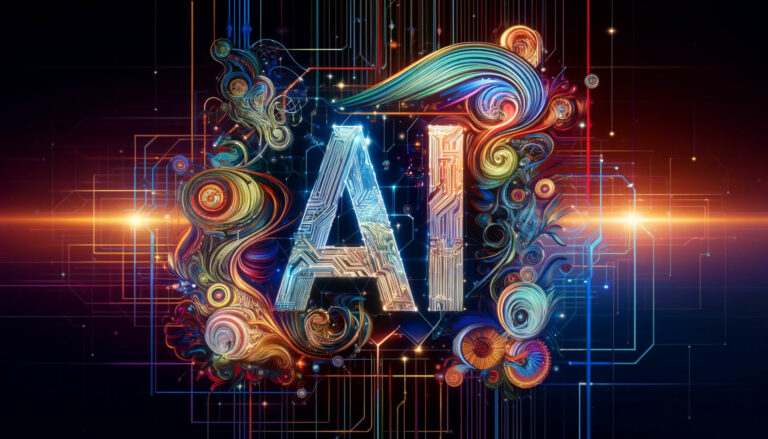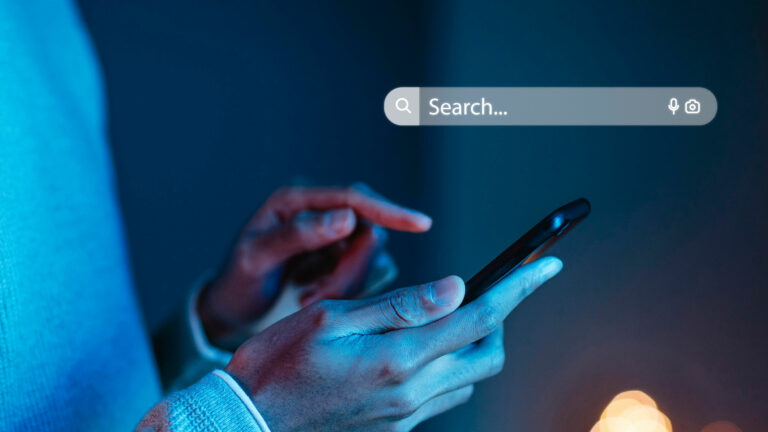The computing landscape has witnessed a monumental shift in recent years, especially with Apple’s transition from Intel to its own custom silicon chips. For potential MacBook buyers in 2023, two crucial considerations dominate the decision-making process: storage and RAM. As we journey through this guide, we’ll explore the best choices for both these components while shedding light on the differences between Apple Silicon and Intel MacBooks.

Storage Recommendations for 2023:
In our increasingly digital era, the volume of data we interact with has grown exponentially. Everything from high-definition media files to expansive applications requires substantial storage space. Here’s a detailed look at how to choose the right storage capacity for your needs:
- Basic Usage (256GB – 512GB): If your computing activities largely revolve around web browsing, streaming videos, sending emails, and using basic applications like word processors, a MacBook with 256GB should suffice. However, considering future needs and the occasional larger download, 512GB provides a comfortable cushion. Additionally, this range remains suitable for users leaning on cloud storage services.
- Moderate Usage (512GB – 1TB): For those who tread into the realms of photo editing, indulge in casual video projects, or enjoy gaming on their MacBook, a storage range between 512GB and 1TB is recommended. This ensures you have ample space for larger files, an expanding media library, and those essential software updates.
- Professional Usage (1TB – 4TB): Content creators, graphic designers, researchers handling vast datasets, or professionals working with 4K and 8K video content should consider a minimum of 1TB. However, with the increasing multimedia quality and data volume associated with professional tasks, looking at 2TB to 4TB might be prudent.
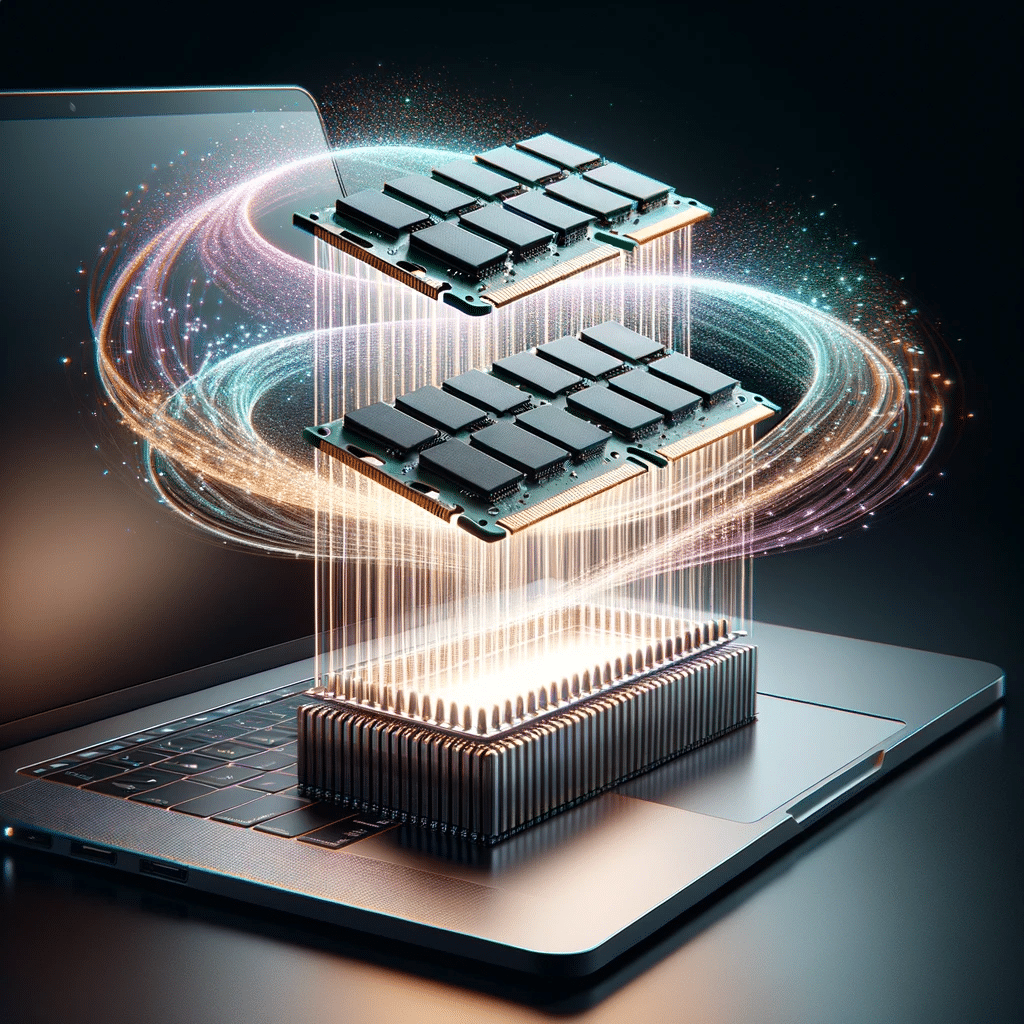
RAM Recommendations for 2023
RAM is the cornerstone of multitasking and overall system responsiveness. It dictates how smoothly your MacBook runs, especially when handling multiple applications or processing large files. Here’s a comprehensive breakdown:
- Basic Usage (8GB – 16GB): For those whose daily tasks include browsing the web, streaming content, or using standard office applications, 8GB of RAM is a good starting point. However, with evolving software demands and to ensure a future-proof experience, 16GB offers a more flexible option.
- Moderate Usage (16GB – 32GB): This range is ideal for users who often multitask with several applications, dabbling in light video editing, gaming, or using more RAM-intensive apps. 16GB to 32GB ensures a seamless experience, minimizing system lags or hitches.
- Professional Usage (32GB – 64GB and above): Professionals pushing their MacBooks to the limits with activities like 3D modeling, intensive video editing sessions, music production, or heavy multitasking should aim for at least 32GB. For those engaged in high-end computational tasks or running multiple virtual environments, 64GB or higher might be necessary.
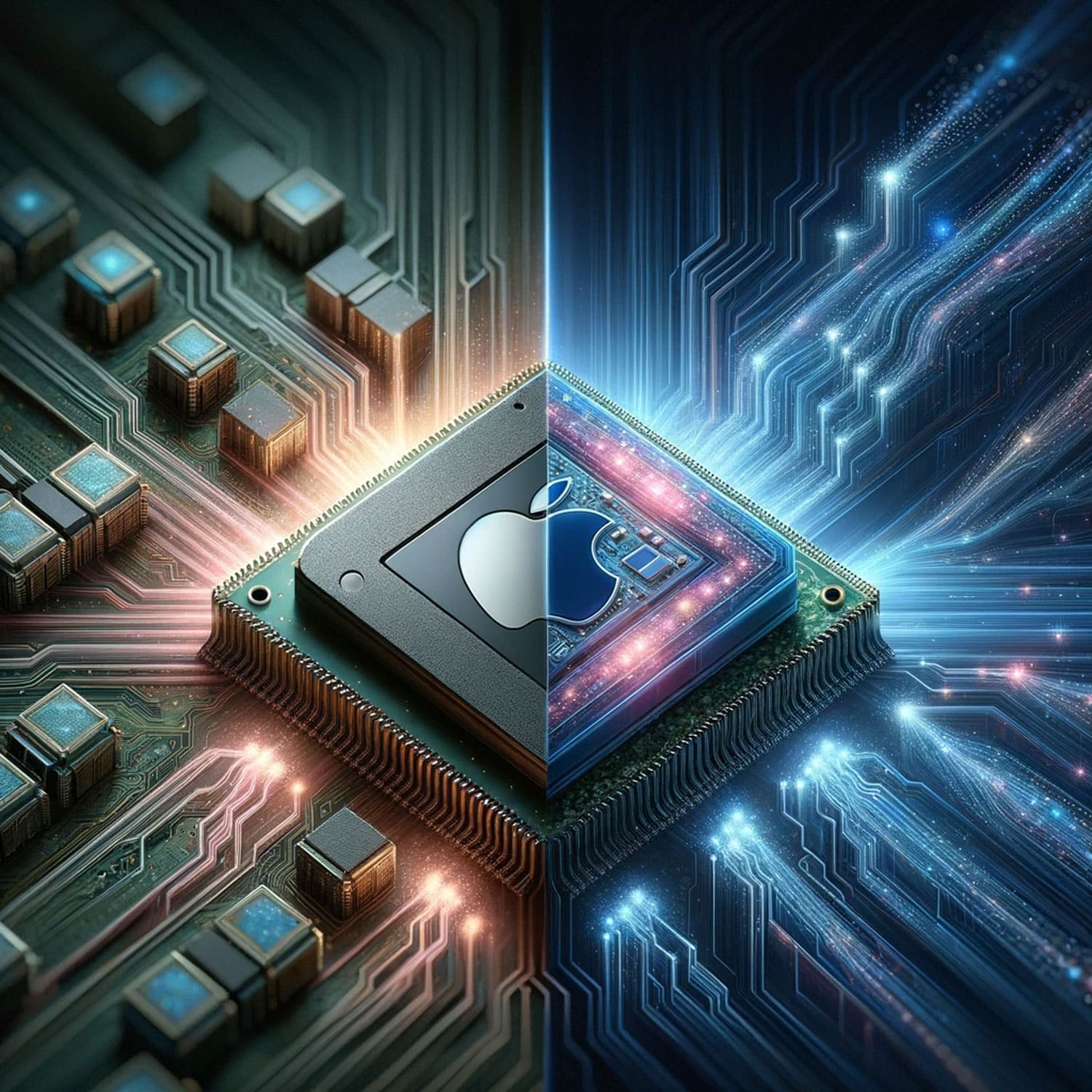
Apple Silicon vs. Intel: A Deeper Dive into RAM Needs
Apple’s decision to transition to its custom M-series chips was more than just a branding move; it brought along significant architectural and performance advantages:
- Apple Silicon: The hallmark of Apple Silicon is its Unified Memory Architecture (UMA), which allows the CPU, GPU, and other cores to share the same pool of RAM. This results in faster data exchanges and eliminates the need to duplicate data across different memory pools, leading to more efficient memory usage. Moreover, with Apple controlling both the hardware and software ecosystem, macOS and its suite of applications are finely tuned for these chips, maximizing performance and efficiency.
- Intel: Intel chips, in contrast, traditionally separate memory pools for the CPU and GPU (in setups that don’t use integrated graphics). While Intel chips have powered Macs for years and are versatile, they often don’t have the same level of integration and efficiency as Apple’s custom silicon, especially regarding memory management.
In real-world scenarios, this often means that Apple Silicon MacBooks can achieve similar, if not better, performance than their Intel counterparts, even with potentially less RAM.
Final Thoughts:
The journey of choosing a MacBook in 2023 is nuanced. It’s not just about picking between Apple Silicon and Intel or deciding on the screen size. The underlying storage and RAM decisions are pivotal in determining the machine’s longevity, performance, and overall user experience. By aligning your specific needs with the right configuration, you ensure a seamless computing journey both now and in the years to come.