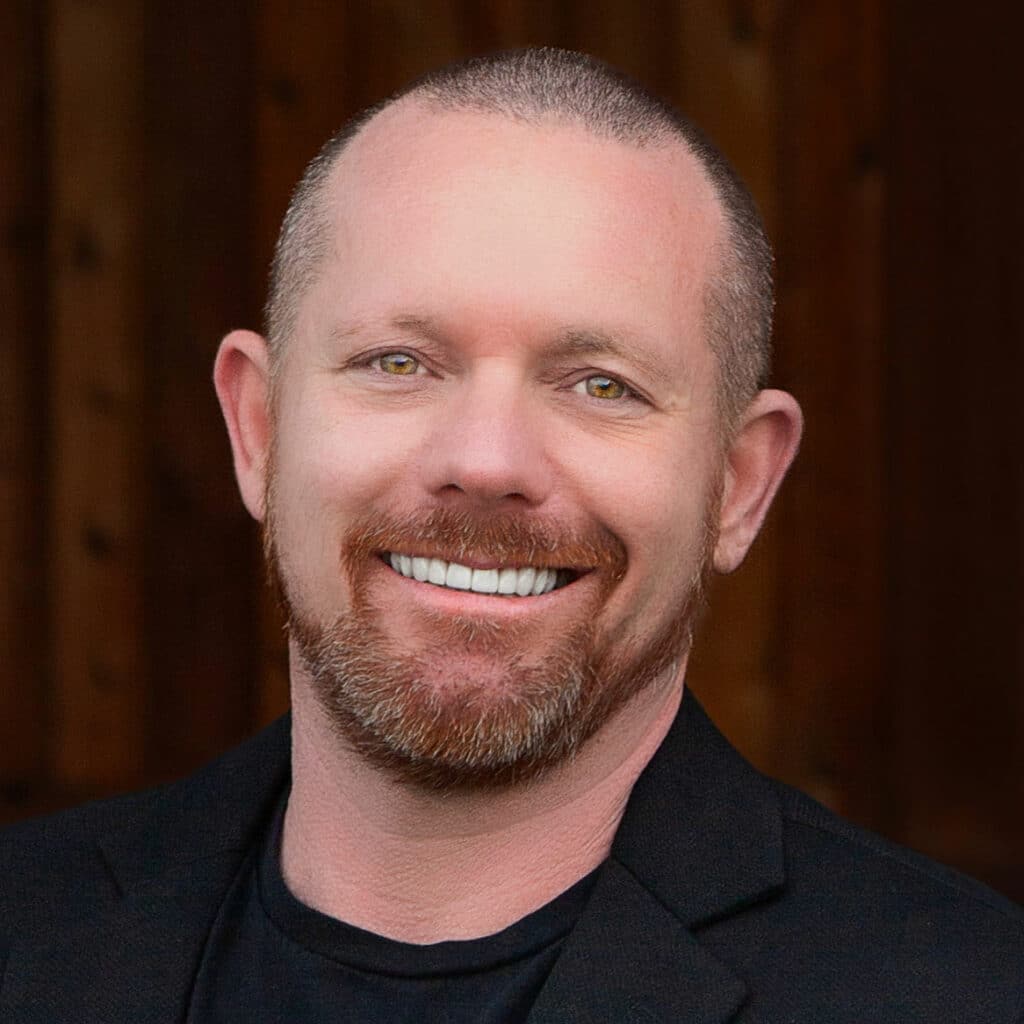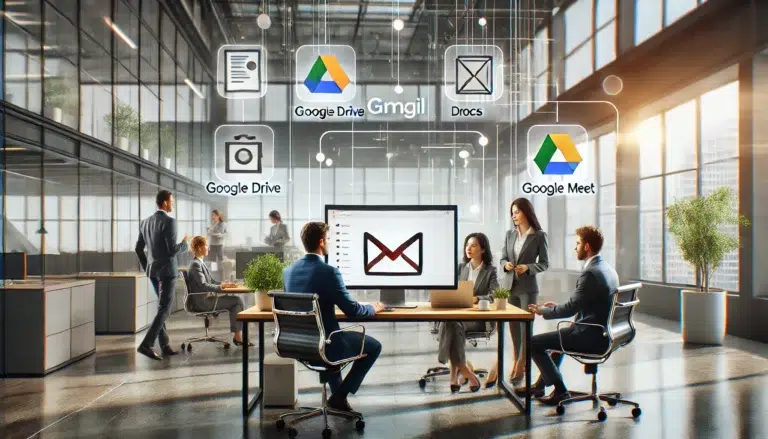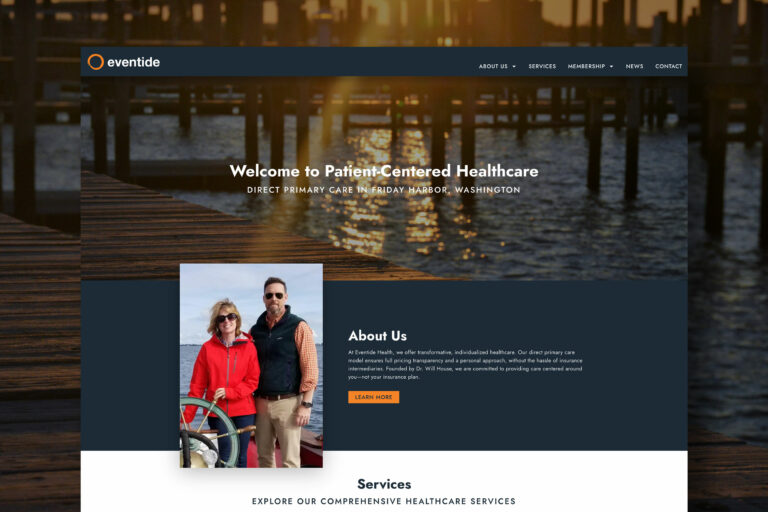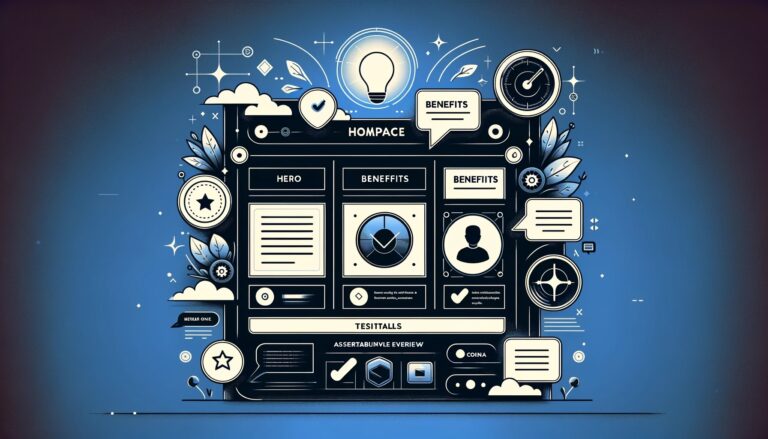Apple’s reputation for producing reliable, user-friendly devices is unparalleled. From the sleek iPhone to the versatile iPad and the powerhouse Apple laptop, users around the globe swear by these gadgets. However, no technology is immune to occasional hiccups. Here are the top five common issues Apple device users face at home and how to address them.

1. Wi-Fi Connectivity Issues
Problem: Your Apple device, be it an iPhone, iPad, or Mac, refuses to connect to your home Wi-Fi, or the connection keeps dropping.
Solution:
- Firstly, ensure that your router is switched on and emitting signals.
- Forget the network on your device (Settings > Wi-Fi > Select your network > Forget) and reconnect by entering the password again.
- Restart your device.
- If the issue persists, reset your network settings (but note this will also erase any saved Wi-Fi passwords and VPN configurations).

2. Slow Device Performance
Problem: Over time, your Apple laptop or iPhone seems slower than it used to be.
Solution:
- Clear any unnecessary files or apps. Regularly backing up your device and then removing content you no longer need can help.
- Ensure your device’s software is updated. Newer updates often come with performance improvements.
- Use the built-in “Disk Utility” to check and repair disk permissions if using a Mac.
- Consider checking battery health (especially for older iPhones). A degraded battery can affect performance.

3. Unresponsive Touch Screen on iPhone or iPad
Problem: The touch screen of your iPhone or iPad is not responding to touches or seems laggy.
Solution:
- Ensure that your screen is clean and free from moisture or dirt.
- Restart your device.
- Check for any software updates and install them.
- If certain areas of the screen are problematic, it might be a hardware issue. Though you don’t fix hardware, recommending a trusted service center or visiting an Apple Store is a good course of action.

4. Apps Crashing or Not Loading
Problem: Certain apps crash upon opening or fail to load properly.
Solution:
- Ensure the app is updated to the latest version via the App Store.
- Try deleting and reinstalling the problematic app.
- Check if the app requires specific permissions (like location or camera access) and ensure they are granted.
- If it’s a widespread issue, we recommend checking Apple’s System Status page to see if there’s an outage.

5. iCloud Syncing Issues
Problem: Data or files aren’t syncing correctly across devices via iCloud.
Solution:
- Ensure you’re logged into the correct iCloud account on all devices.
- Check if there’s enough storage available in your iCloud account.
- Restart the device.
- Visit Settings (or System Preferences on Mac) > [your name] > iCloud and toggle off/on the services you want to sync (like Contacts or Photos).
Conclusion
While Apple devices offer a stellar user experience, occasional challenges can arise. Thankfully, most common issues can be addressed with some simple troubleshooting. However, if problems persist, don’t hesitate to seek expert guidance or consider professional Apple home tech support to ensure your devices run smoothly.