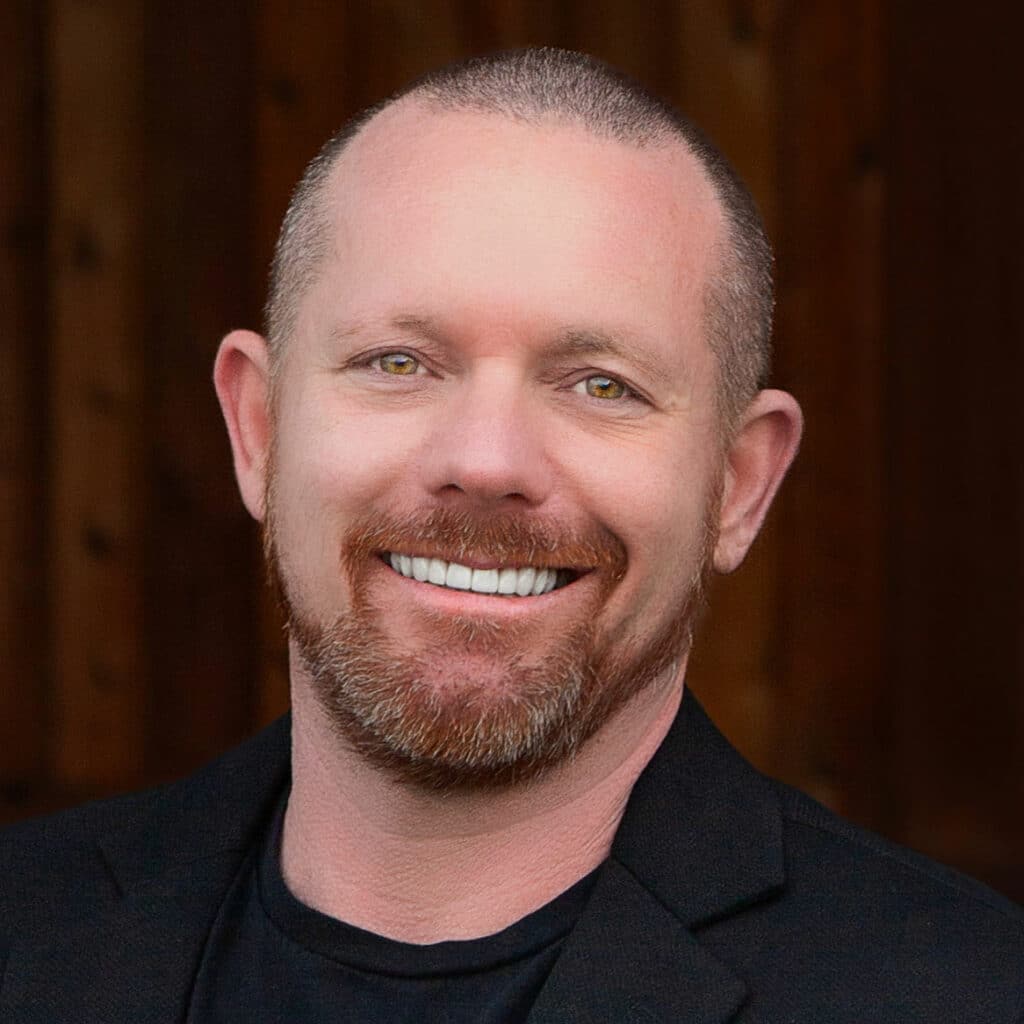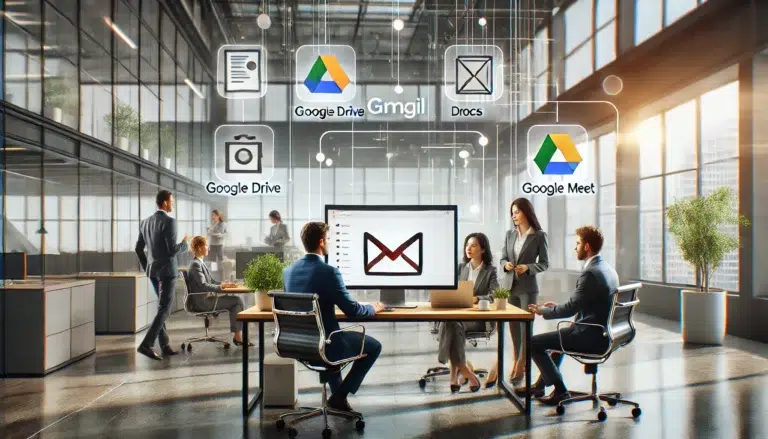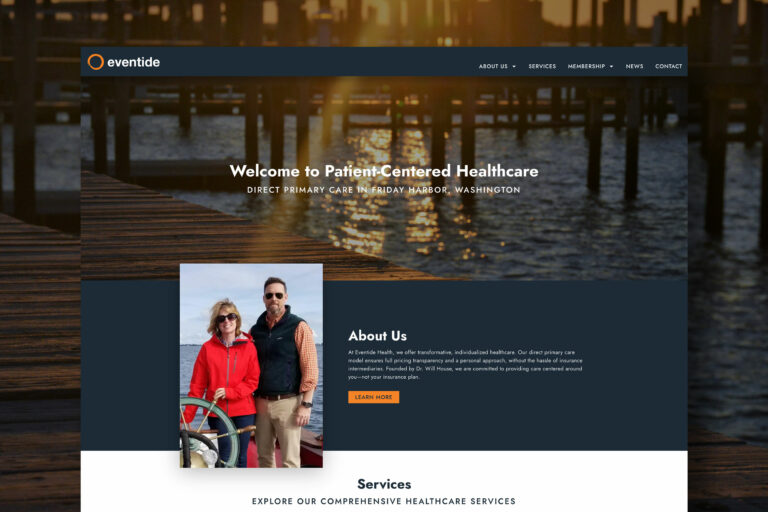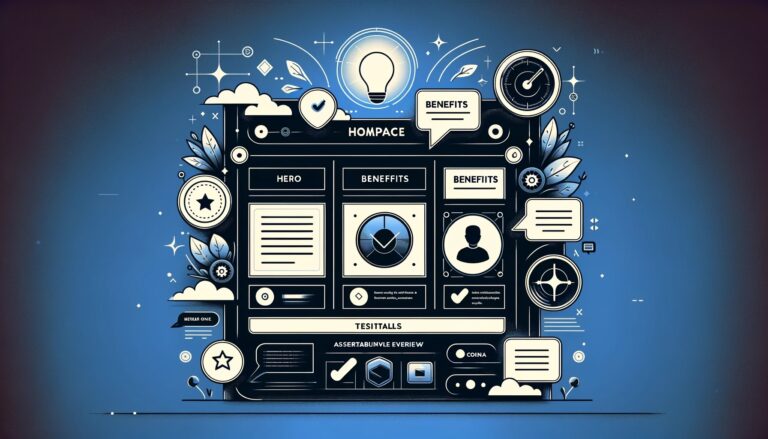Learn how to edit a WordPress gallery using the Essential Grid Plugin. Follow these instructions to easily make changes and updates to your gallery. Whether you need to add or delete images, this guide will walk you through the process.
1. Go to: yourdomain.com/wp-admin Enter your username.
Go to: yourdomain.com/wp-admin. Click on the “Username” field and enter your username.
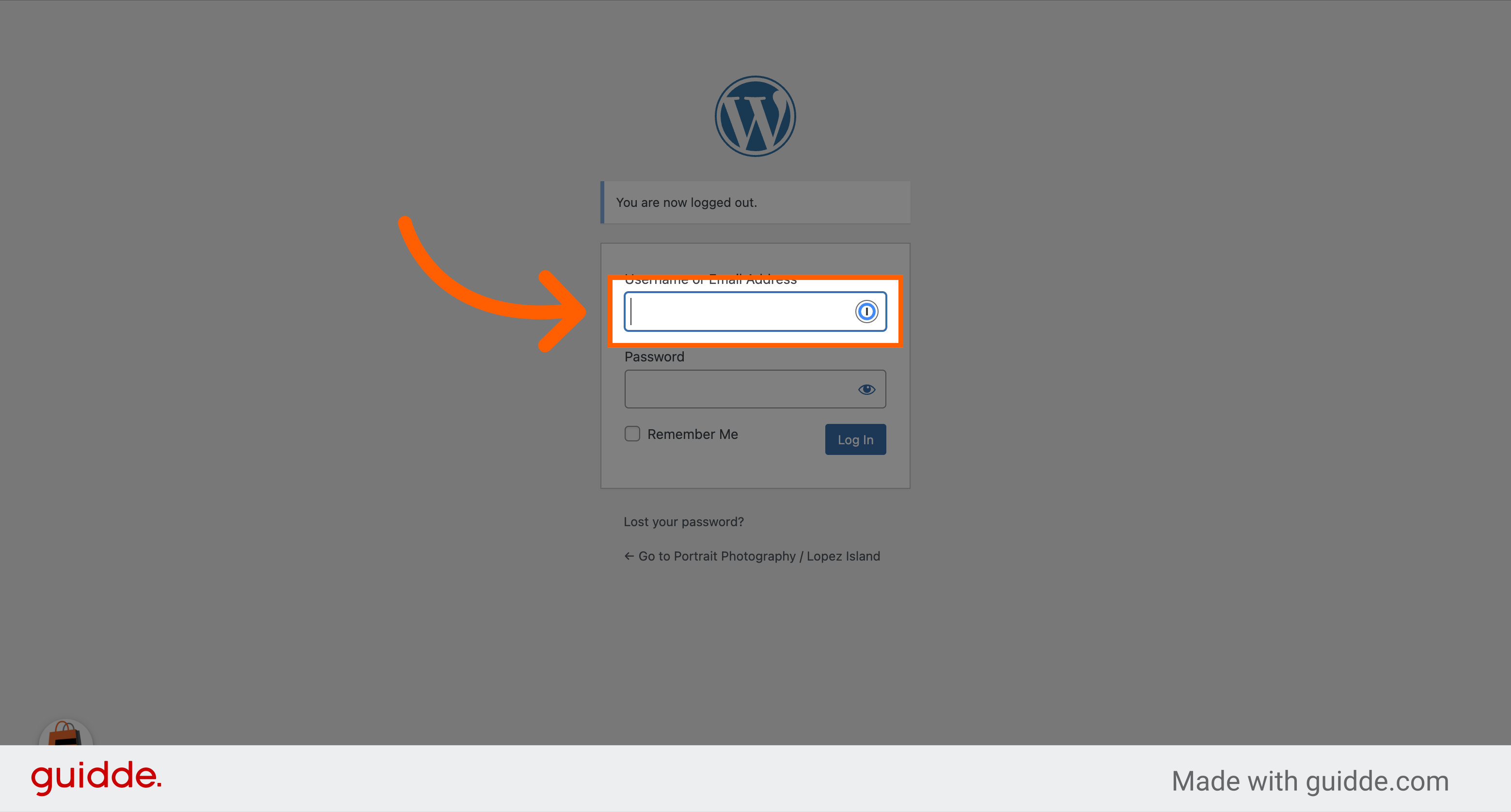
2. Enter your password
Click on the password field.
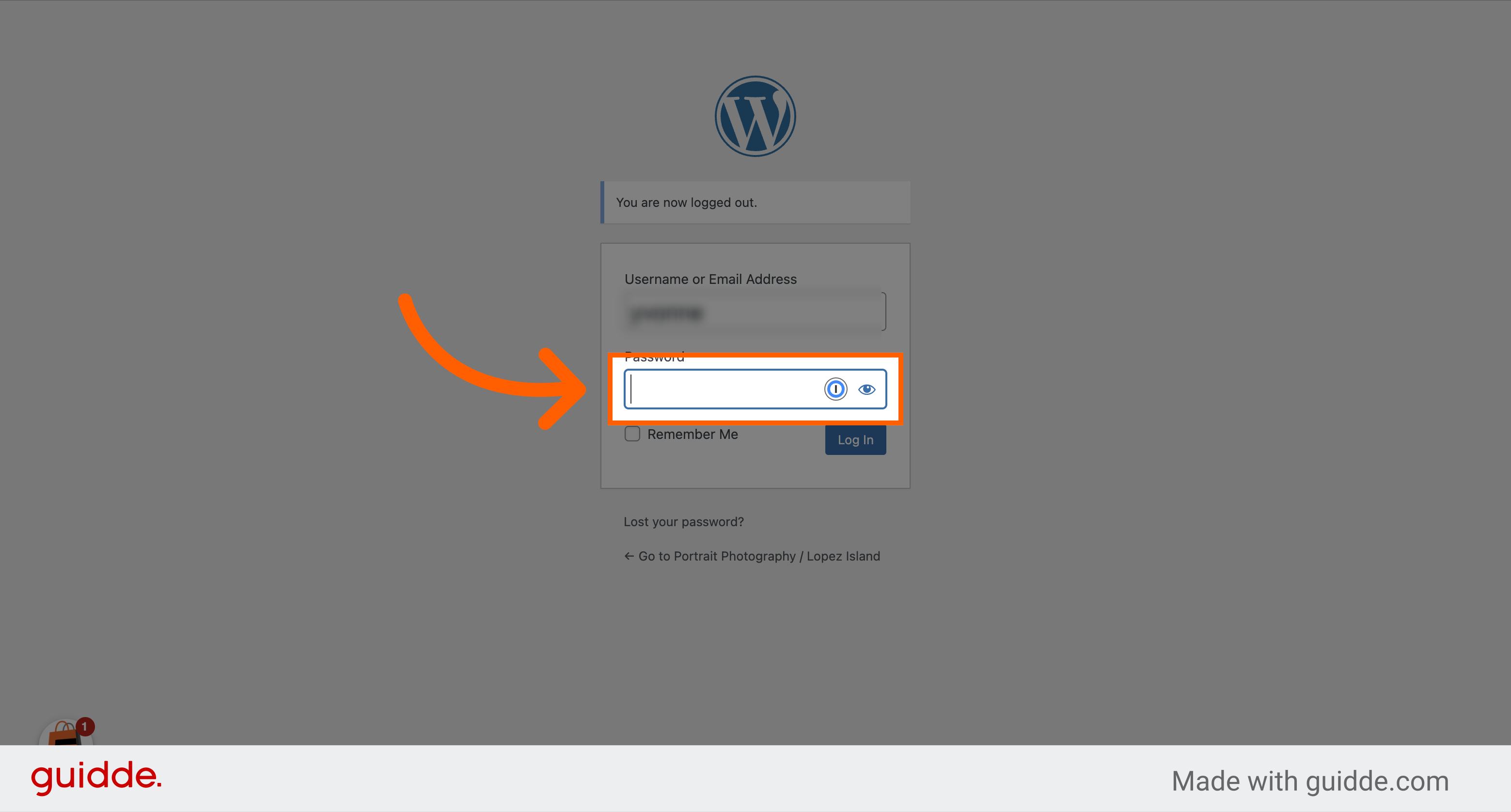
3. Click “Log In”
Click on the “Log In” button.
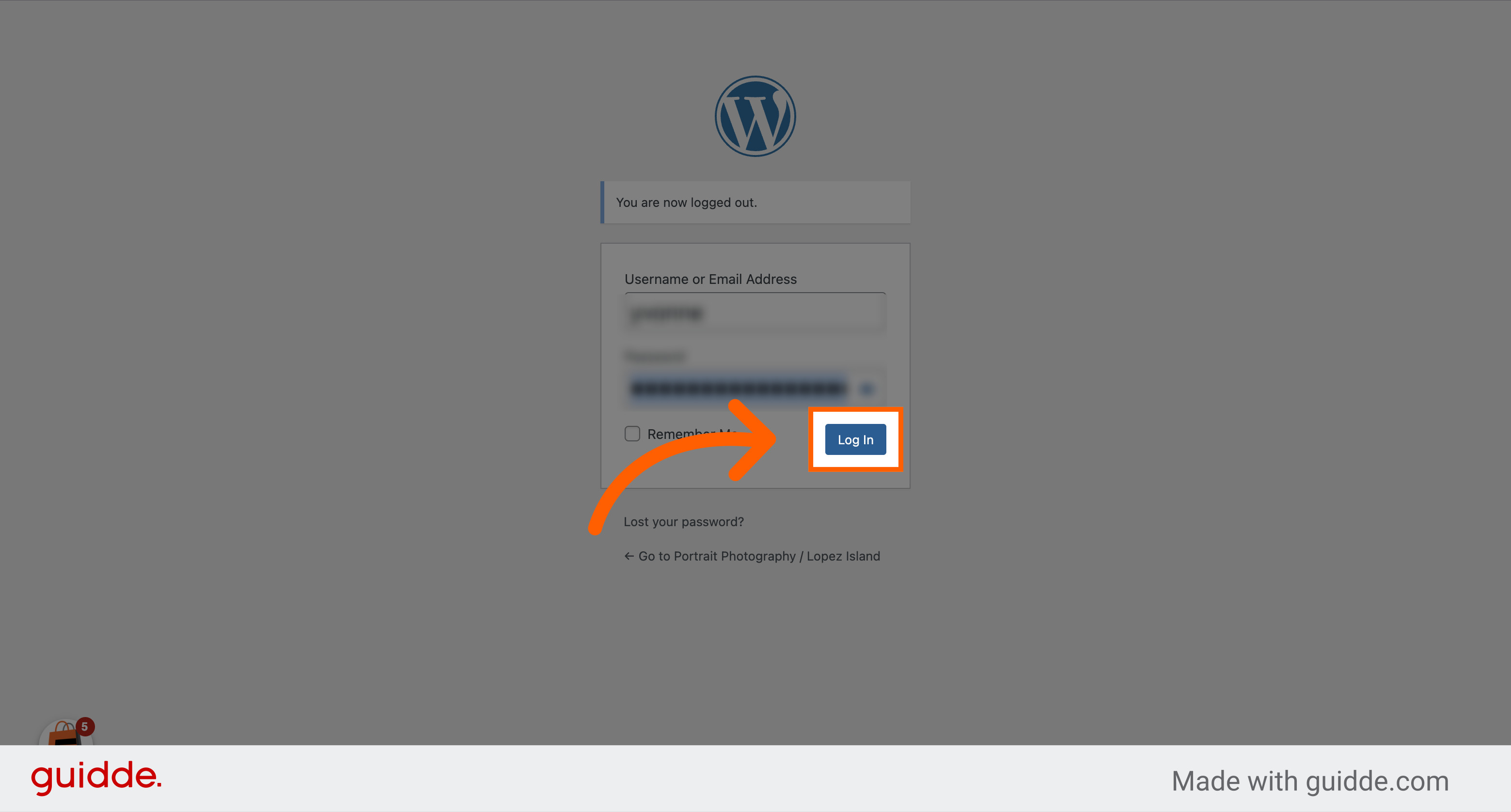
4. Click “All Posts”
Navigate to the “All Posts” section.
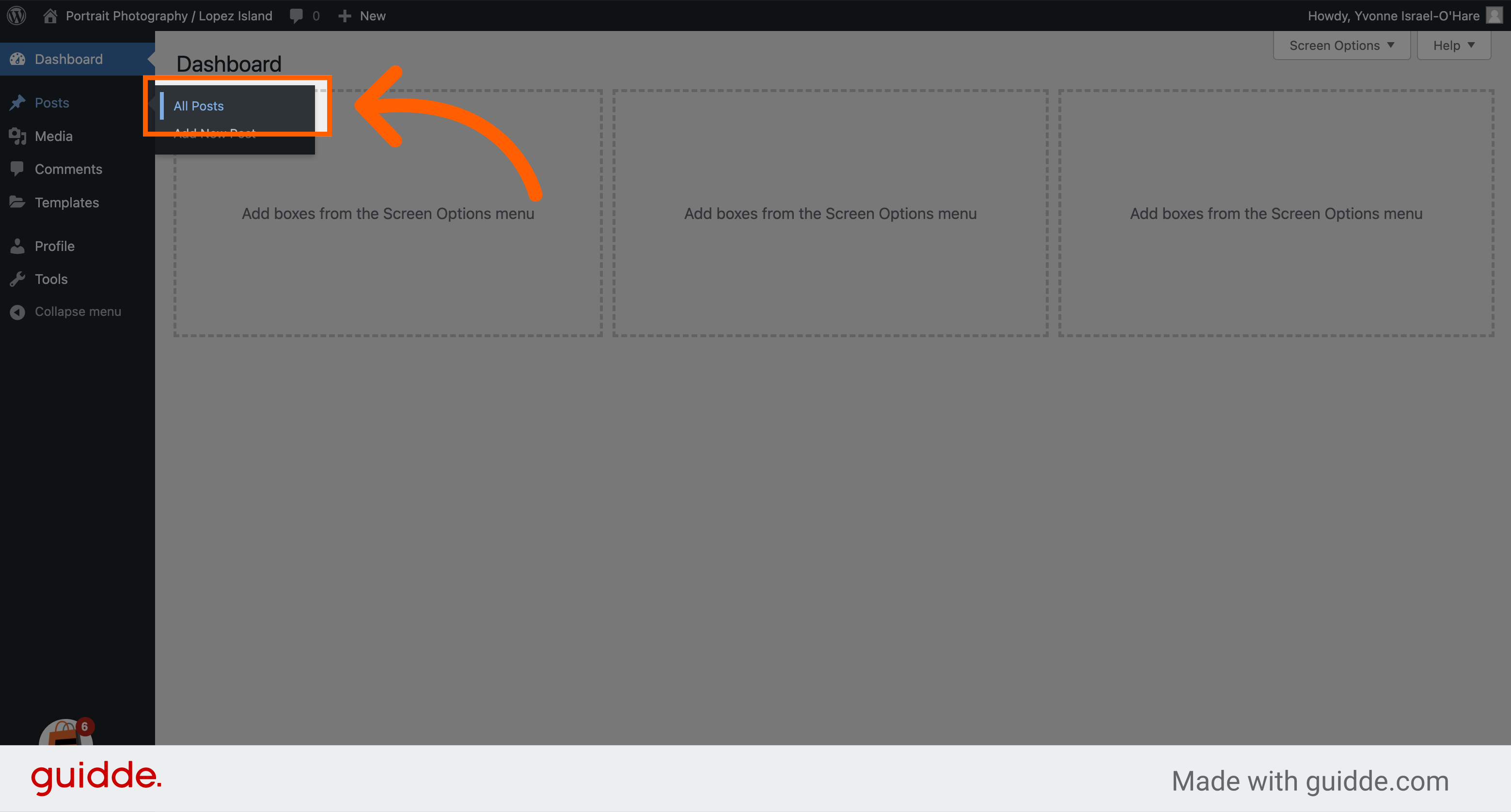
5. Click “Edit”
Click the “Edit” button on the post you want to edit.
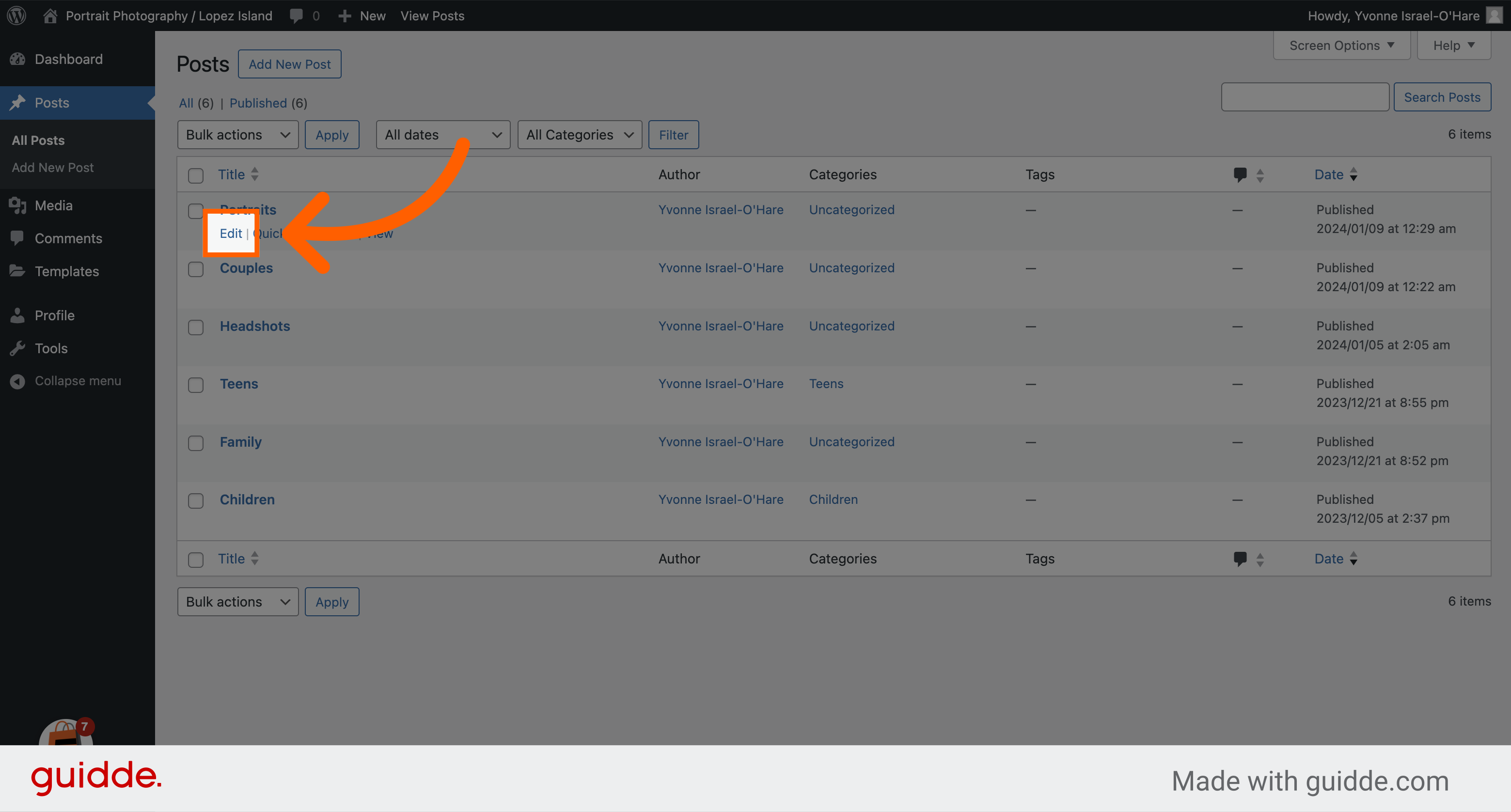
6. Click here to select the gallery
Click between the pictures to select the gallery. So that you know, the gallery will not appear as it does on the website. Please don’t worry about the crop of any other settings.
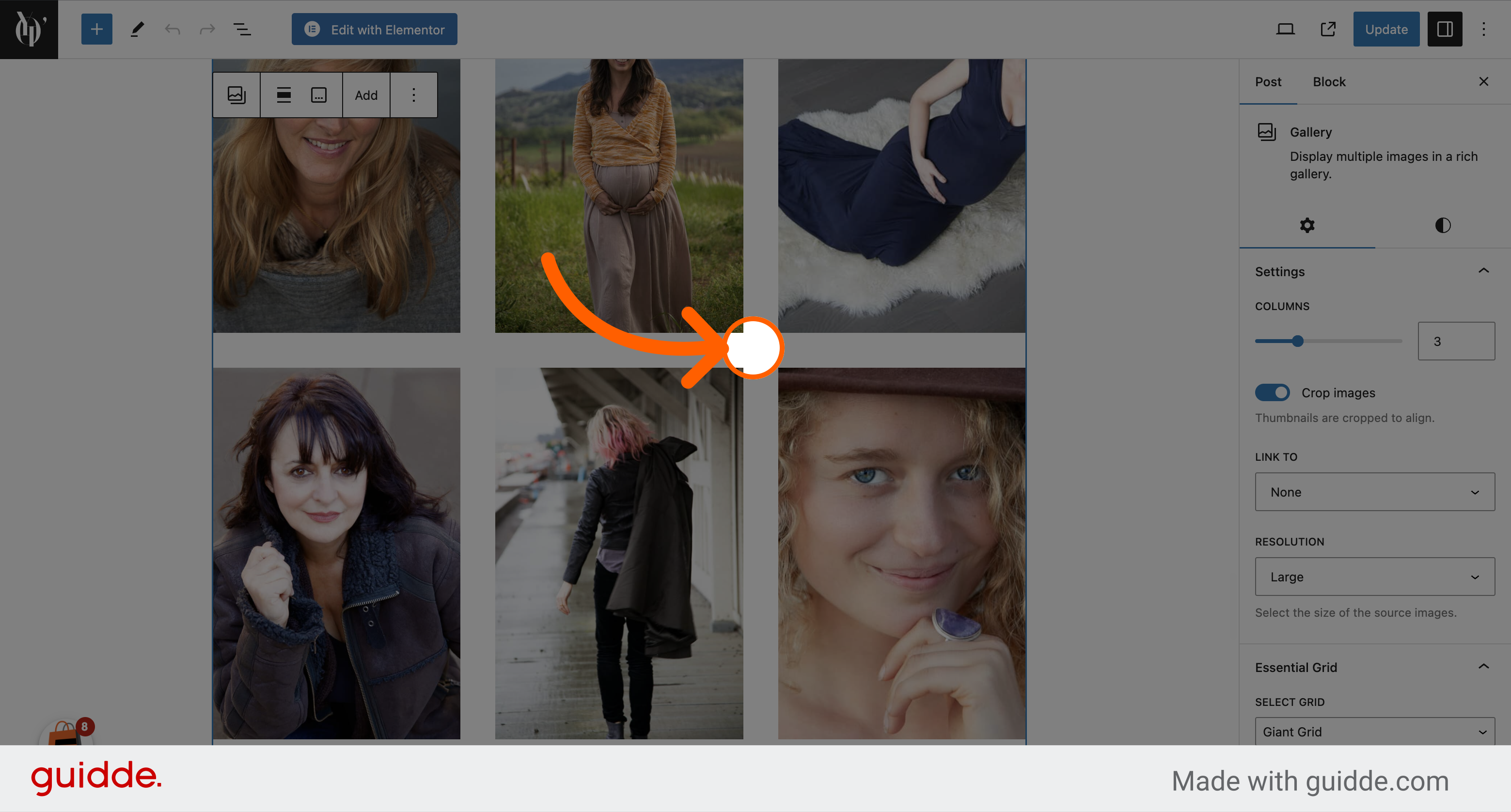
7. Click “Add”
To add images to the gallery, click on the “Add” button.
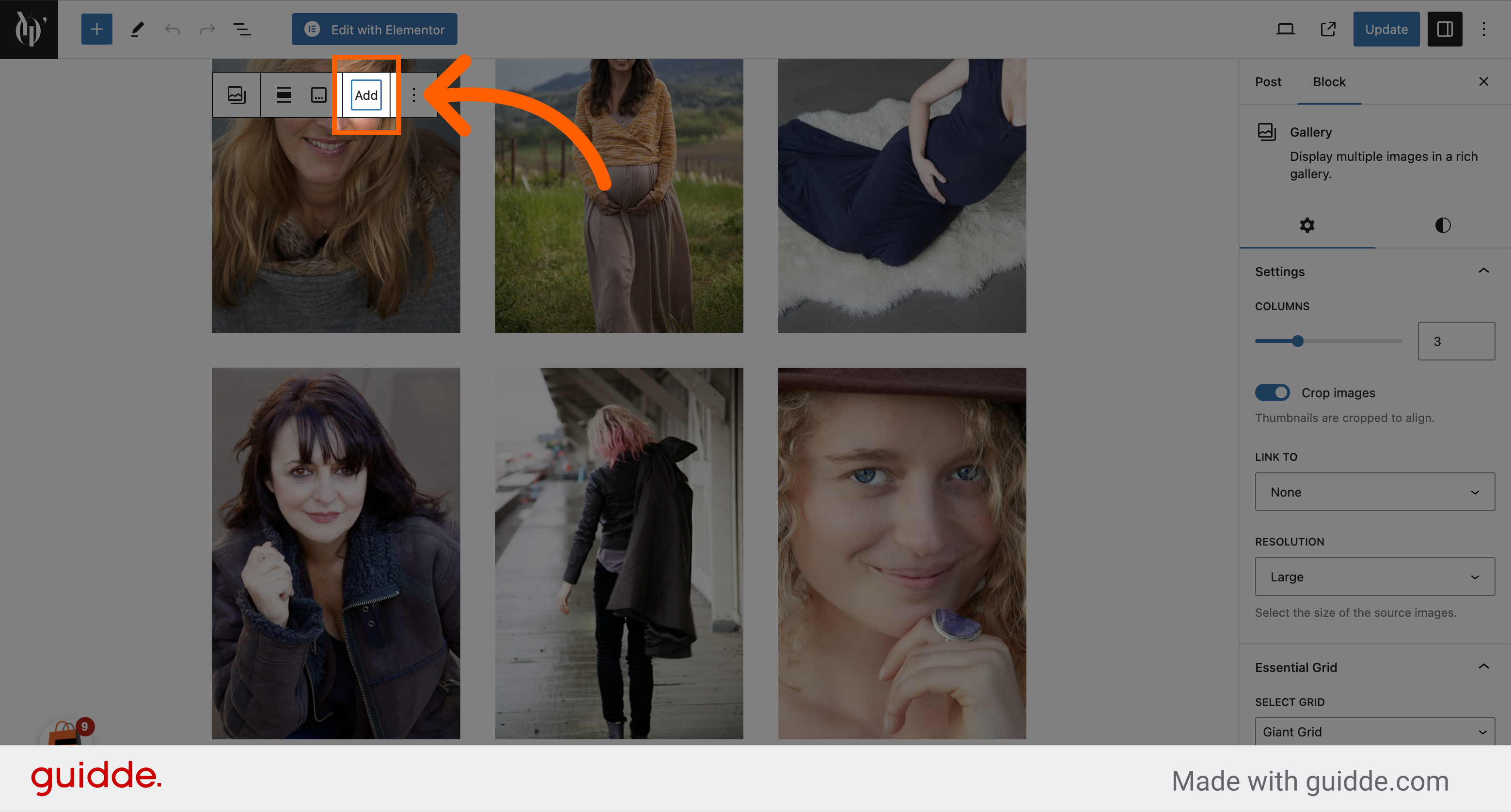
8. Click “Upload”
Click on the “Upload” button.
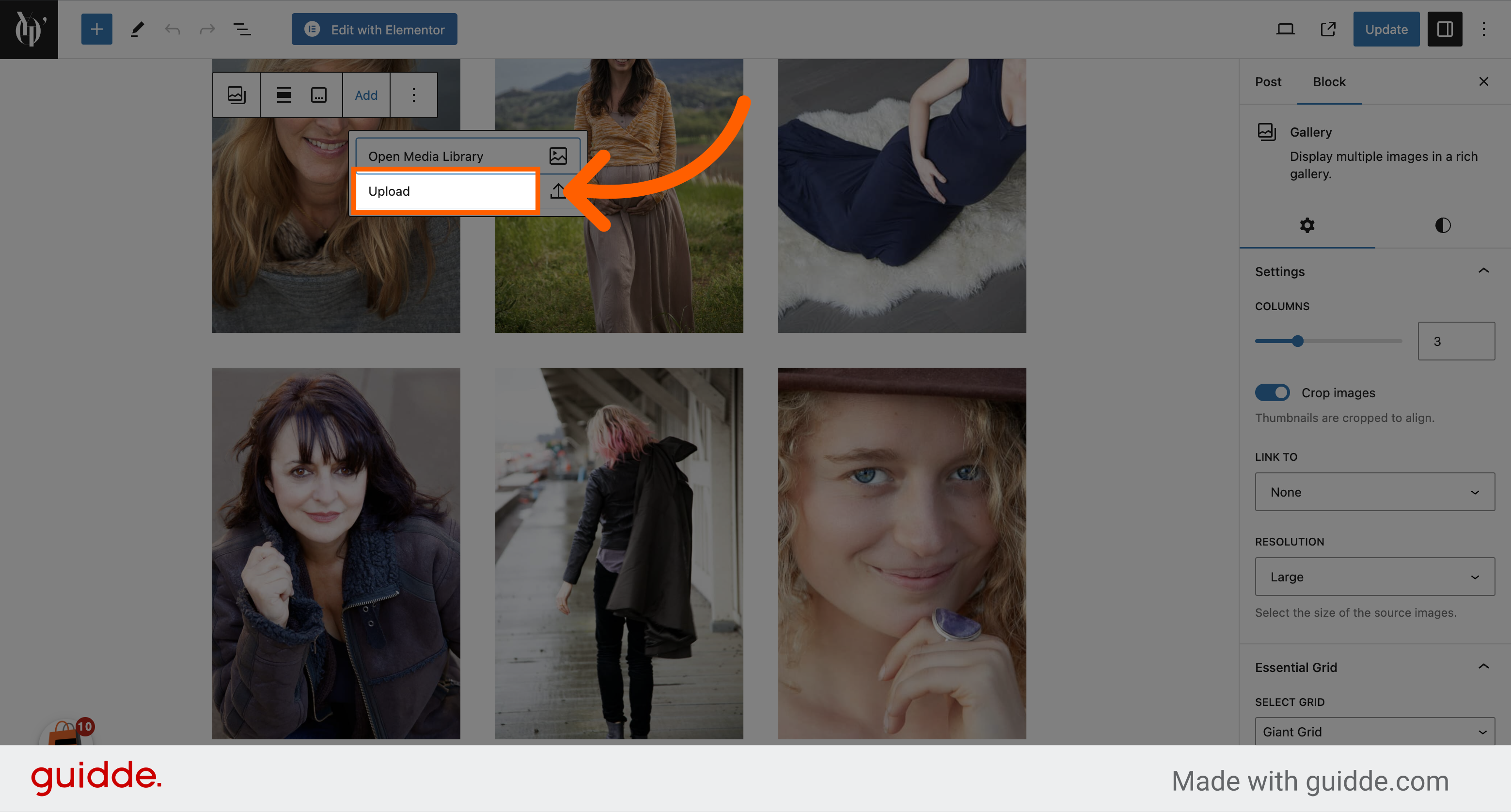
9. Drag and drop the images you want to add to the gallery
Find your folder of exported images and drag them to the gallery.
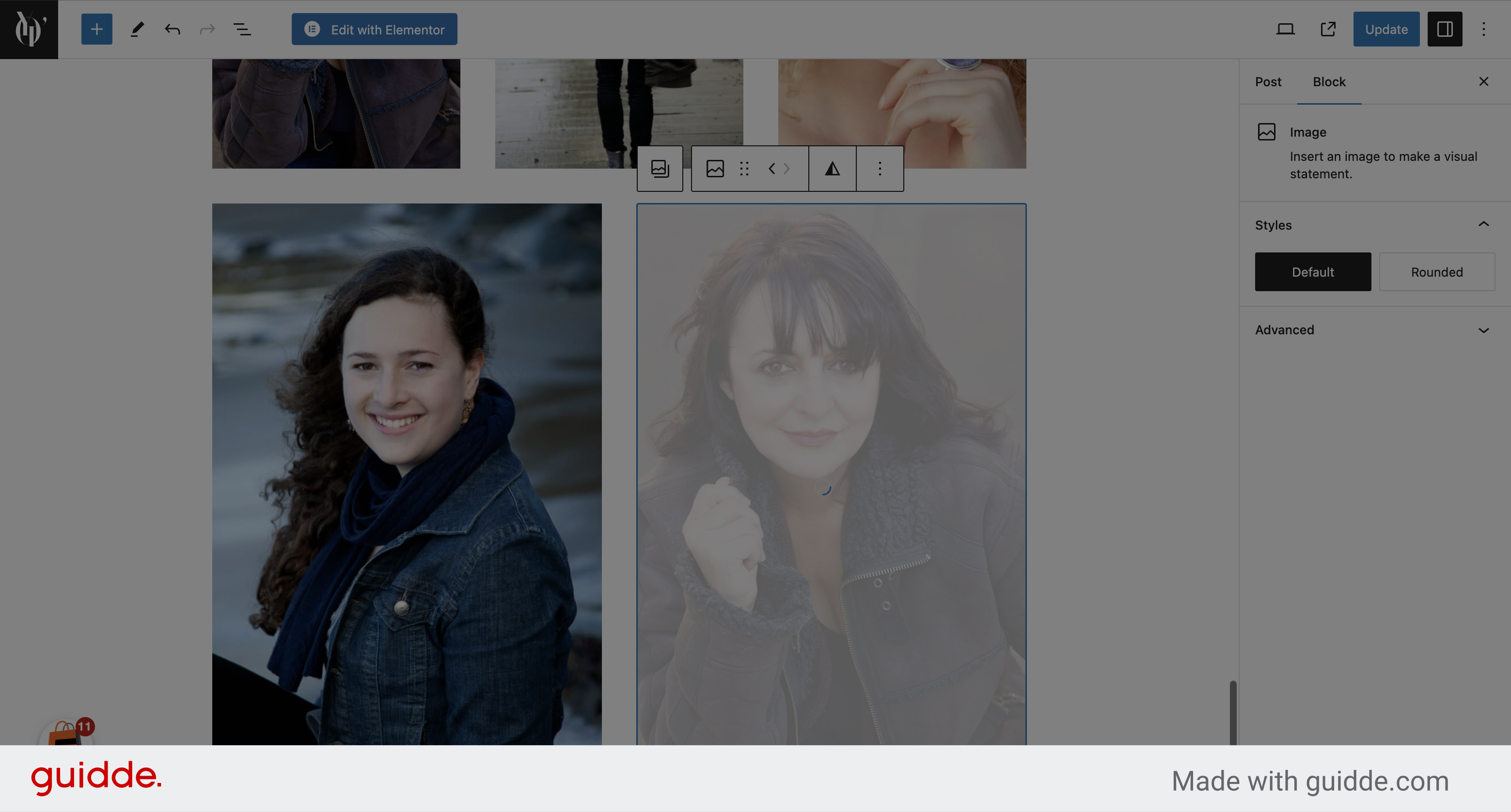
10. Click on any individual image to select it
Click on any individual image to select it
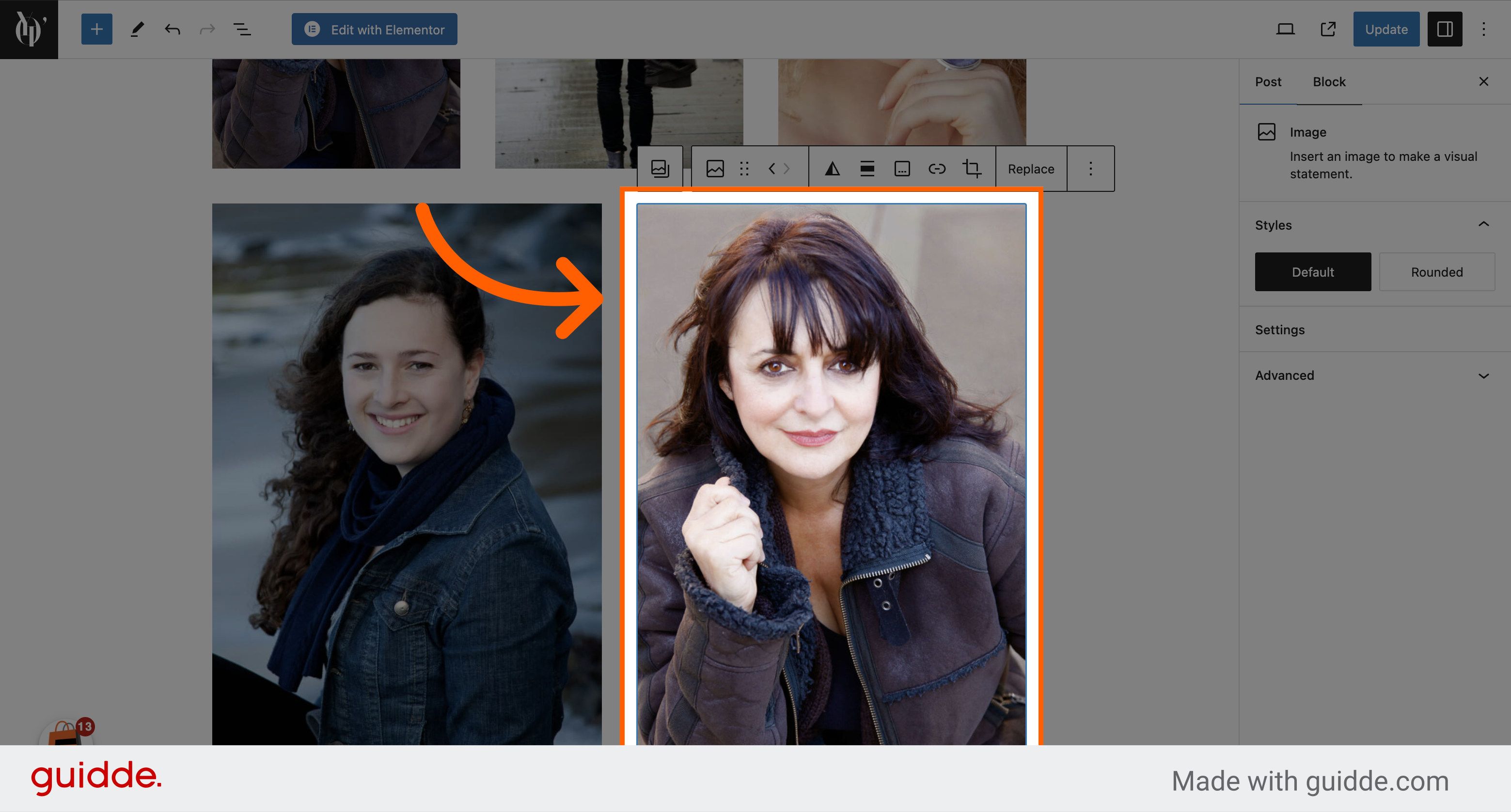
11. Click here
Click on the 6 dots to drag the image in the gallery to change the order on the page.
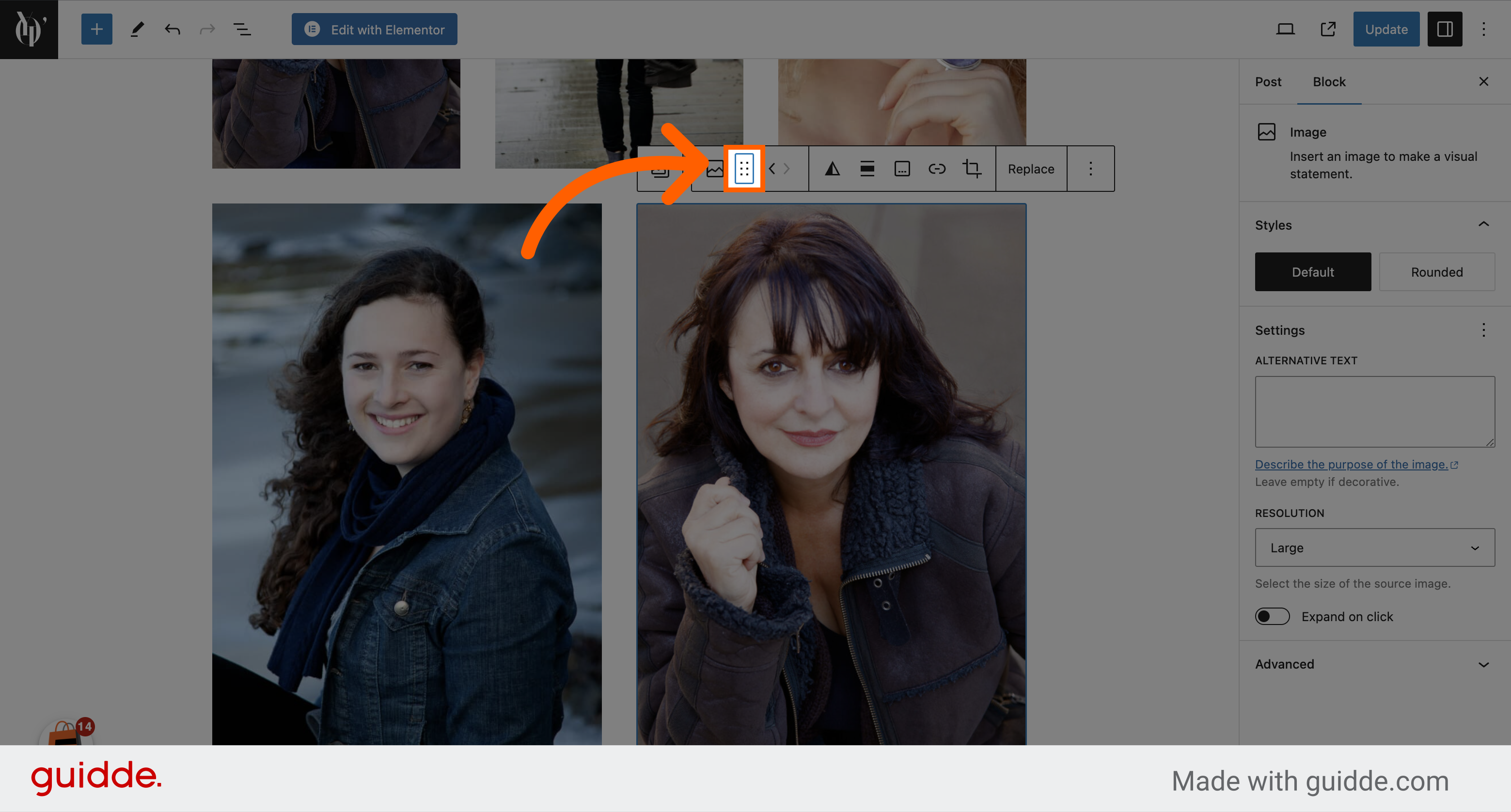
12. Click here
To delete an image, select it, click on the three dots, and go to “Delete.”
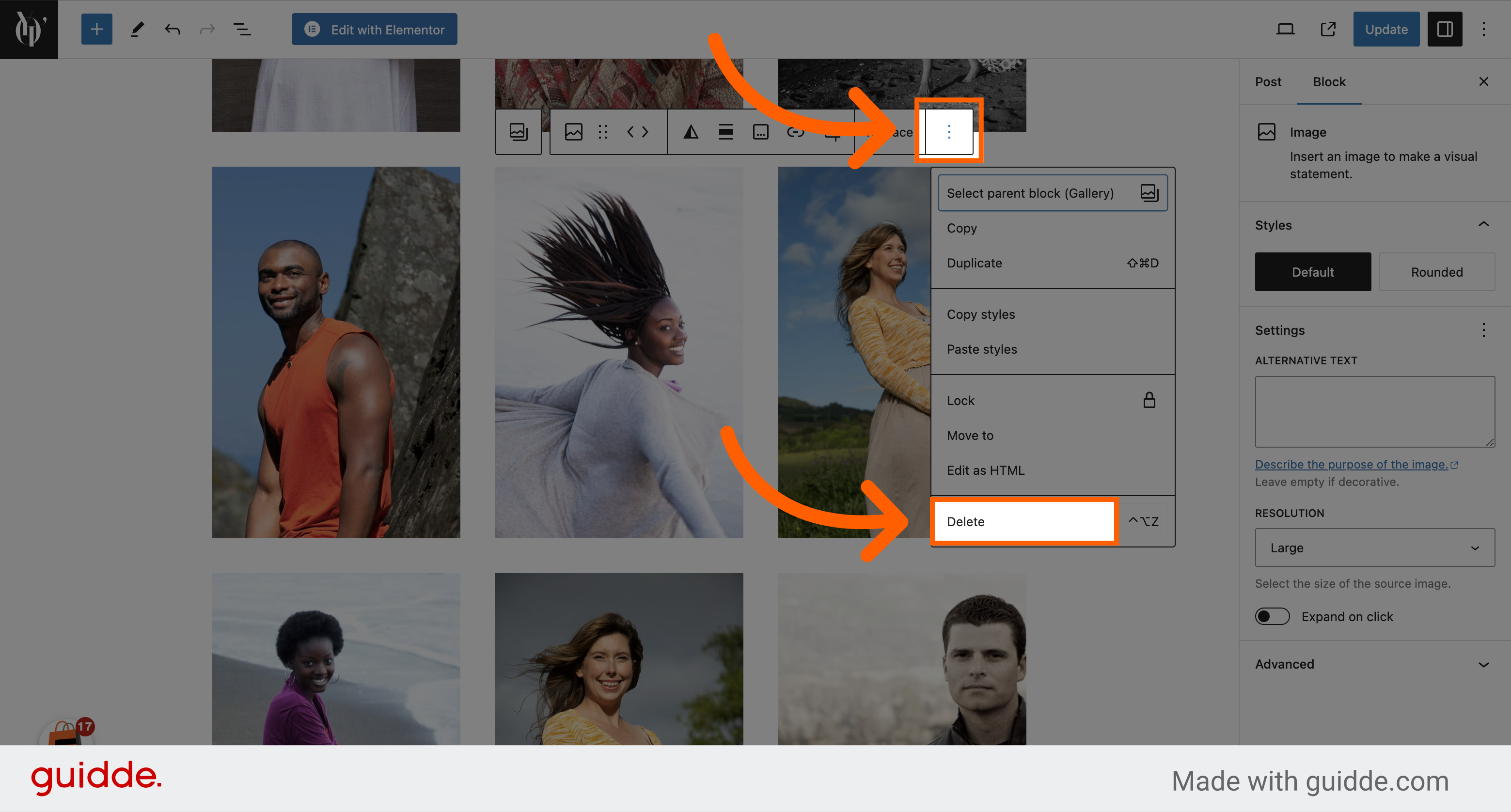
13. Click “Update”
When you are done editing the gallery post, click “Update.”
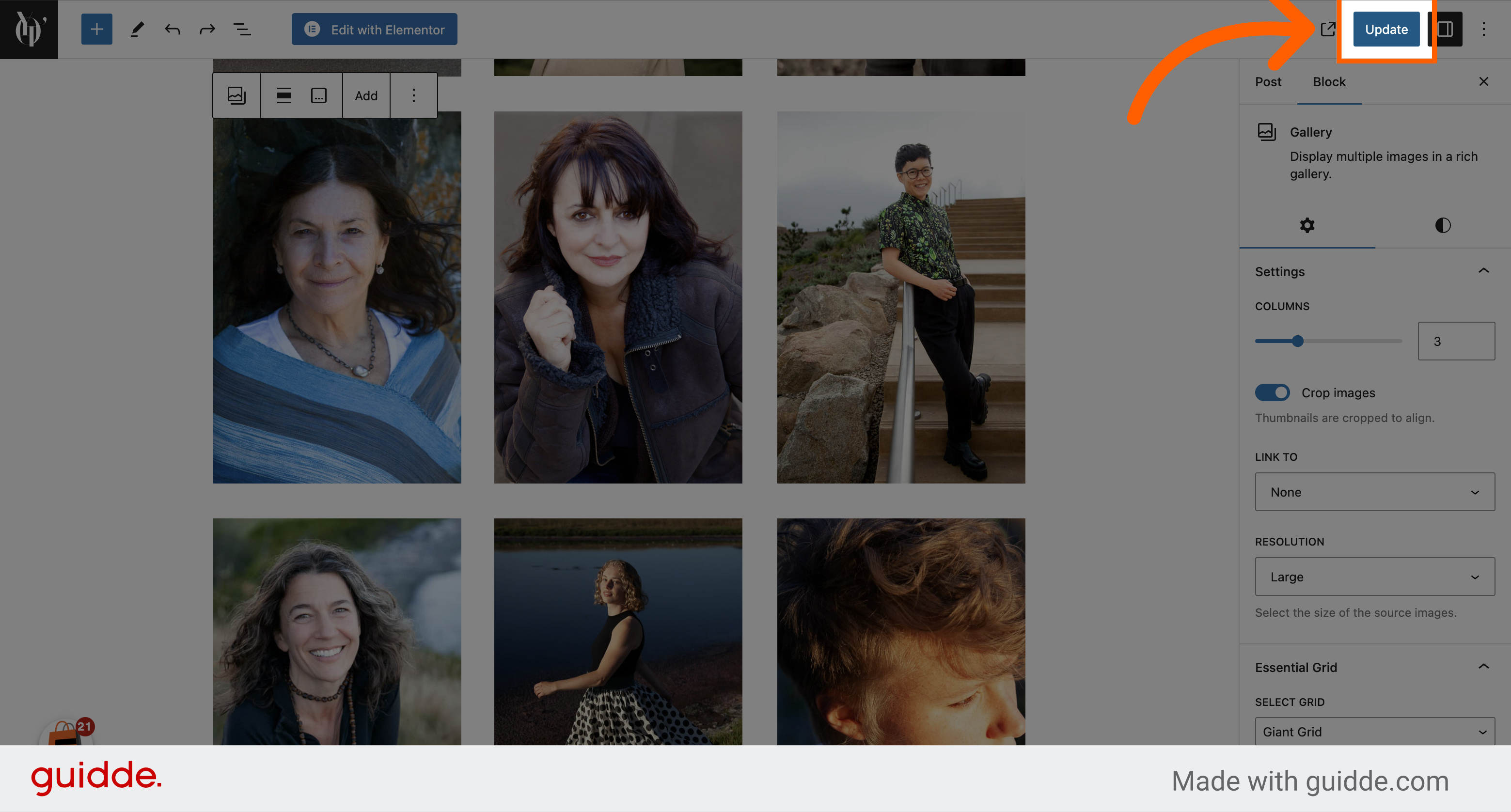
In this guide, we covered the step-by-step process of editing a WordPress gallery using the Essential Grid Plugin. From logging in to your WordPress account to adding and deleting images, you now have the knowledge and tools to make changes to your gallery with ease.