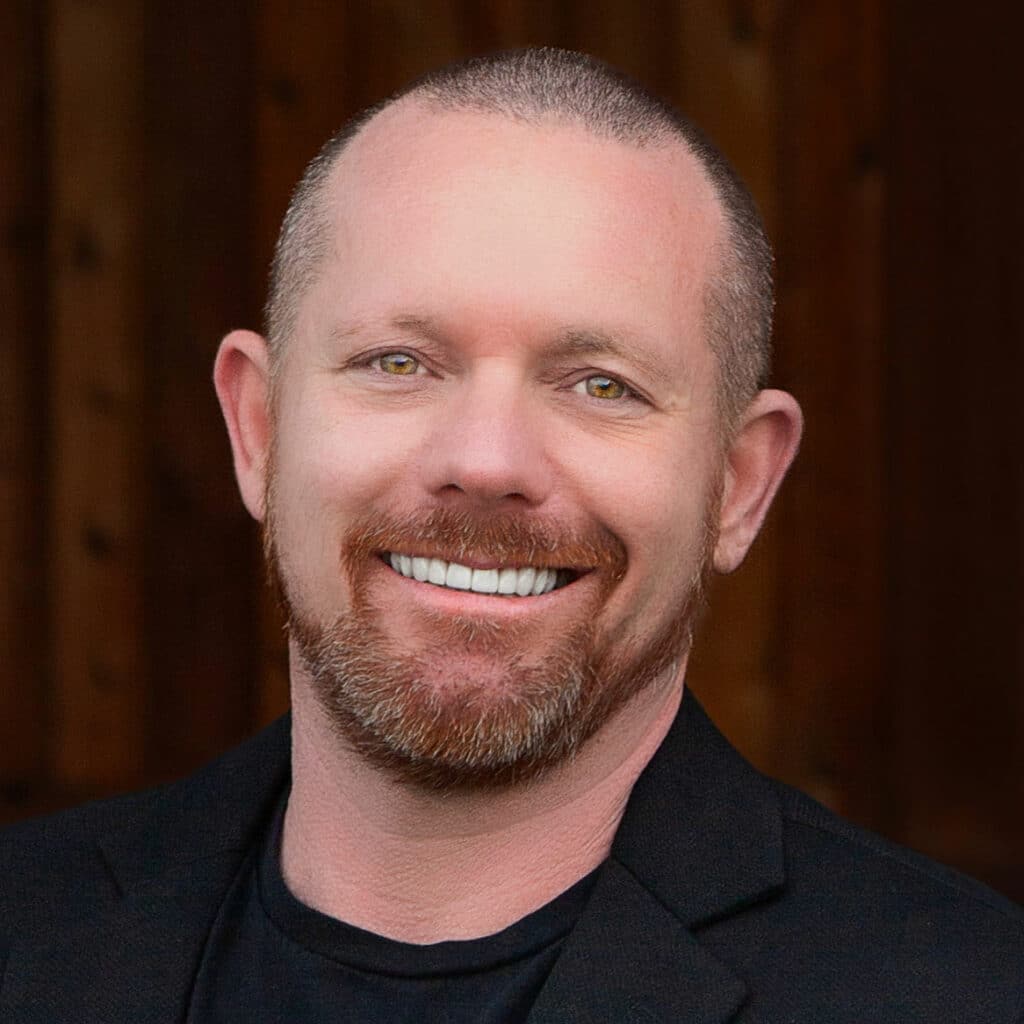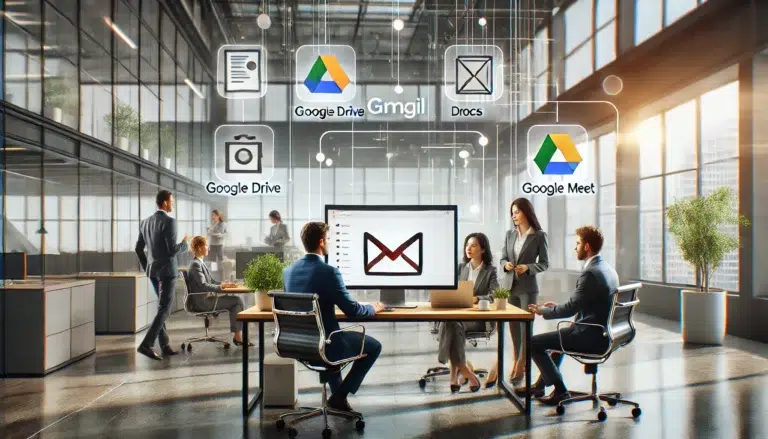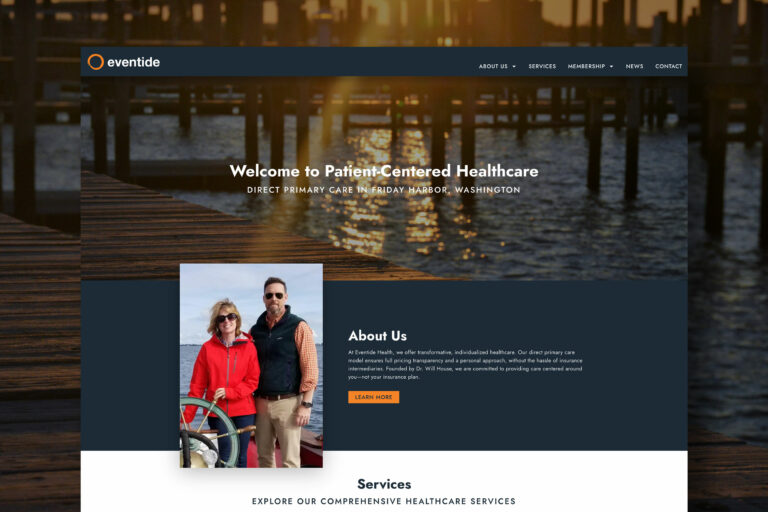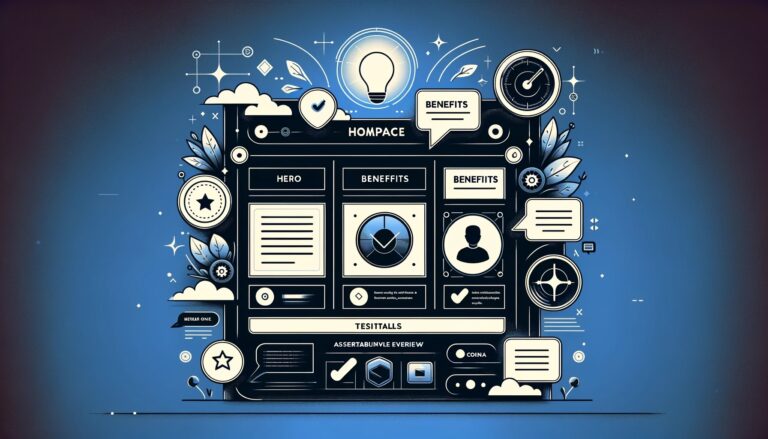Introduction to DNS and Email Security
In digital communication, email is one of the most widely used methods for exchanging information. However, with this popularity comes the challenge of security. The Domain Name System (DNS) is pivotal in securing email communications. It serves as the backbone of the internet, translating domain names into IP addresses. However, its function extends beyond this essential role, particularly in the context of email security. Organizations can significantly enhance their email security posture by understanding and leveraging various DNS records such as SPF, DMARC, DKIM, MX, and TXT.
Helps improve email deliverability
Setting up important DNS records provides good feedback to incoming mail providers and email servers. This information indicates that your company is taking your marketing campaign seriously. So your email delivery is reduced, and your email will increase.
What is a DNS record?
DNS records are instructions contained by DNS servers and are related information about specific domains. DNS records generally have an association with sites. But they are also important for email marketing. This method prevents spoofing emails and improves deliverability. An example common in the DNS records is the record “A”, which points domains to an IP address. Users can find their corresponding address via the corresponding A record when searching for the correct name in their search window.
How DNS works with a mail server
DNS means “domain name system” or domain name. This system enables the resolver of domain names for Internet sites to the address they are addressing. DNS records must be configured to smooth email communications so other e-mails cannot reach your server via the Internet. TLSAs are authentication systems that help protect against spam. Once you obtain the DNS server domain name, you can create the records in your DNS server to retrieve them.
Demystifying SPF Records
Sender Policy Framework (SPF) is a DNS text record that helps prevent spoofing and ensures that recipient servers trust your emails. It lists the mail servers authorized to send emails on behalf of your domain. Implementing SPF involves creating an SPF record in your DNS settings, which specifies the mail servers permitted to send emails from your domain. Common mistakes in setting up SPF records include syntax errors, overly broad or restrictive configurations, and neglecting to update records when your mail server services change. I think addressing these mistakes is crucial for maintaining the integrity and deliverability of your emails.
Understanding DKIM for Email Authentication
DomainKeys Identified Mail (DKIM) is another vital DNS email security arsenal tool. It provides a method for validating a domain name identity associated with an email through cryptographic authentication. Configuring DKIM involves setting up a public key in your DNS records and a corresponding private key on your email server. This setup ensures that the emails sent from your domain are authenticated and haven’t been tampered with during transit. Troubleshooting DKIM issues often involves checking for proper alignment with the domain name and correct mail server, ensuring correct key generation, and verifying that the email server is correctly signing the emails.
DMARC: The Email Security Game-Changer
Domain-based Message Authentication, Reporting, and Conformance (DMARC) builds upon SPF and DKIM. It allows domain owners to specify how email receivers should handle emails that don’t pass SPF or DKIM checks.
DMARC also provides a reporting mechanism, enabling domain owners to receive feedback on the emails being sent from their domain. Setting up a DMARC record involves defining a policy in your DNS that instructs email receivers on handling emails that fail SPF and DKIM checks. This setup helps prevent email spoofing and phishing attacks and provides insights into potential vulnerabilities in your email setup.
MX Records: The Unsung Heroes of Email Delivery
Mail Exchange (MX) records are crucial for directing incoming emails to the correct servers. These records specify the mail servers responsible for receiving email on behalf of your domain. Effective configuration of MX records is essential for ensuring reliable email delivery. Best practices include using multiple MX records for redundancy, prioritizing servers for efficient email routing, and regularly monitoring these mail exchange records for any necessary updates or maintenance. Understanding and managing MX records is critical to maintaining smooth, secure email communication.
What are mail exchange (MX) records?
X records from DNSS allow us to specify what id should be delivered for email. GoDaddy’s help article on MX records states, “MX records specify and prioritize the email server which receives email messages sent to your domain name”. The most basic aspect is adding MX data. The MX Records are a simple way for a server to send email from sideways8.com and deliver it to aspmx.l. Google.com (11). It can also e-mail a gmail address: a.spmx.l. Google 20.
Why are MX records needed?
MX documents are crucial as they provide a reliable mechanism for sending e-mails efficiently and ensure that emails are delivered smoothly as they provide a reliable way for a. Email providers can also help deliver efficient email, however, the correct configuration of MX records can direct email messages to the correct email provider’s mail servers. MX records provide more advanced email routing options than the standard HOSTS.TXT file-based system, enabling the spread of loads across several email servers. It improves efficiency by evenly dispersing loads and offers alternative solutions if necessary.
DNS MX records examples
We want to understand the different types of DNS zones and available variables. Let us assume we have an A record of mailtrap.io with the following details: The mail server on that domain will now be called mail.mailtrap.io. This information can be used to create MX records. In a new configuration, all mail received via recipient@mailtrap.io is directed to the e-mail server Mail@mailtrap.org. Example 2. This is an example of the main SMTP server Mail 1.mailtrap.io. and the backup server Mail 2.mailtrap.io.
TXT Records: Beyond the Basics
TXT records in DNS are versatile and serve multiple purposes, including email security. They are used for various tasks, such as verifying domain ownership, implementing SPF records, etc. In email security, TXT records are instrumental in setting up SPF and DMARC, providing a layer of authentication and policy framework for your emails. I would like to know how to implement TXT records correctly, which is essential to enhancing your email security strategy.
Advanced Email Security Strategies
Integrating SPF, DKIM, and DMARC is a comprehensive approach to securing email communications. These protocols authenticate emails, establish sender policies, and provide feedback on email delivery issues. Proactive monitoring and reporting are vital for avoiding potential security threats and ensuring your email communication remains secure. Keeping an eye on future trends and evolving security measures is also crucial in this ever-changing digital landscape.
Common Email Security Challenges and Solutions
Email security is a critical aspect of modern business operations, yet it presents various challenges that can compromise an organization’s integrity and data security. Here, we delve into some of the most common issues faced in email security and offer practical solutions to address them effectively.
Challenge: Email Spoofing and Phishing Attacks
Solution: Email spoofing, where attackers disguise their identity to appear as a legitimate sender, often leads to phishing attacks. To combat this, implement stringent SPF, DKIM, and DMARC protocols. These measures authenticate email sources, reducing the likelihood of successful spoofing. Additionally, employee education on recognizing and reporting suspicious emails is crucial. Regular training sessions and simulated phishing exercises can heighten awareness and preparedness among staff.
Challenge: Technical Challenges in Record Setup
Solution: Setting up SPF, DKIM, and DMARC DNS records for email can be technically daunting. Errors in these setups can lead to email deliverability issues. To mitigate this, utilize DNS record management tools and consult IT specialists for accurate configuration. Regular audits of these records ensure they remain updated and effective. For businesses lacking in-house expertise, seeking external consultancy or services for DNS management can be a wise investment.
Challenge: Ensuring Deliverability and Reputation
Solution: Ensuring that legitimate emails reach their intended recipients without being flagged as spam is a persistent challenge. This requires a balance between stringent security measures and avoiding overly restrictive filters. Regular monitoring of email deliverability rates and spam reports is vital. Implementing feedback loops with major email providers can alert you when your emails are marked as spam so you can take action quickly to fix any issues. Maintaining a clean and verified email list, avoiding sending too many emails quickly, and ensuring content relevance are critical practices for your email messages and maintaining a good sender reputation.
Tools and Resources for DNS Email Security
Enhancing email security through efficient management of DNS records is crucial for protecting your digital communication. Various tools and resources are available that assist in this endeavor, ranging from DNS management to validation and analysis of security protocols. Below are some essential tools and resources that can be immensely helpful:
- DNS Management Platforms
- Cloudflare: Cloudflare offers comprehensive DNS management services focusing on security and performance. It’s known for its user-friendly interface and robust security features. Visit Cloudflare
- GoDaddy DNS: A popular choice for domain registration and DNS management, GoDaddy provides easy-to-use tools for managing DNS records, including SPF, DKIM, and MX records. Visit GoDaddy DNS
- SPF and DKIM Validators
- MXToolBox: This tool offers a suite of network diagnostic and DNS management tools, including SPF and DKIM validators. It helps in checking the correctness of your SPF and DKIM records. Visit MXToolBox
- Kitterman SPF Validator: A simple and efficient tool for validating your SPF records. It’s beneficial for ensuring that your SPF records are set up correctly. Visit Kitterman SPF Validator
- DMARC Analyzers
- DMARC Analyzer: This tool provides detailed reports and insights into your DMARC setup, helping you to monitor and secure your email domains effectively. Visit DMARC Analyzer
- Postmark DMARC: Offering free DMARC monitoring tools, Postmark helps analyze DMARC reports and improves email deliverability and security. Visit Postmark DMARC
- Online Communities and Educational Resources
- Reddit r/DNS: A subreddit dedicated to discussions about DNS, where you can ask questions and share knowledge with a community of experts. Visit Reddit r/DNS
- Stack Exchange Network Engineering: A Q&A community for network engineers, including DNS and email security topics. Visit Stack Exchange Network Engineering
- Comprehensive Security Suites
- Cisco Umbrella: This platform provides a comprehensive suite of security services, including DNS-layer security, secure web gateway, firewall, and cloud access security broker (CASB) functionalities. Visit Cisco Umbrella
These tools and resources offer unique functionalities and insights, making them valuable assets in enhancing your DNS and email security strategies. By leveraging these resources, businesses can significantly improve their defense against common email threats and maintain a robust security posture.
Creating a Comprehensive Email Security Policy
A comprehensive email security policy is vital for organizations to protect against sophisticated cyber threats and manage risks effectively. This policy should balance technical controls and educating personnel on best practices. Below are key elements that should be included in an effective email security policy:
- Technical Safeguards
- DNS Record Management: Outline procedures for managing DNS records, including SPF, DKIM, DMARC, MX, and TXT records. Ensure regular audits and updates to these records to maintain integrity and security.
- Encryption Protocols: Mandate the use of encryption for email communications. This includes TLS for in-transit emails and end-to-end encryption for sensitive information.
- Access Control: Define access levels to email systems and ensure that employees have access only to the information necessary for their roles.
- Regular Software Updates: Ensure all email-related software and systems are regularly updated to protect against vulnerabilities.
- Human Element
- Staff Training and Awareness: Implement regular training programs to educate employees about potential email threats, such as phishing and social engineering attacks. This training should also cover the importance of using strong passwords and recognizing suspicious emails.
- Reporting Mechanisms: Establish clear procedures for reporting suspicious email activities. Encourage employees to report any unusual or suspicious emails they receive.
- Incident Response Plan: Develop and communicate a clear plan for responding to email security incidents. This plan should include steps for containment, investigation, and recovery, as well as internal and external communication strategies.
- Policy Review and Update
- Regular Policy Reviews: Regularly review and update the email security policy to adapt to new threats and technological advancements. This should involve input from IT, security teams, and other relevant stakeholders.
- Compliance with Regulations: Ensure the email security policy complies with relevant laws and regulations, such as GDPR, HIPAA, or other regional data protection laws.
- Best Practices for Email Usage
- Guidelines on Email Content: Provide clear guidelines on what types of information should not be sent via email, such as confidential or sensitive data.
- Email Retention Policy: Define how long emails should be retained and the process for secure deletion of emails that are no longer needed.
- Monitoring and Auditing
- Continuous Monitoring: Implement continuous monitoring tools to detect and respond to anomalies in real-time.
- Regular Audits: Conduct regular security audits to assess the effectiveness of the email security measures.
FAQS
SPF (Sender Policy Framework) FAQs
- What happens if an SPF record is overly permissive? Overly permissive SPF records can lead to security vulnerabilities. For example, ending an SPF record with “+all” allows the entire internet to send emails on your behalf, increasing the risk of spam and spoofing.
- Can a domain have multiple SPF records? A domain should have only one SPF record. Multiple SPF records can result in a permanent error. Organizations can merge various SPF records into a single statement to avoid this issue.
- Is there a character limit for SPF records? Yes, SPF records have a 255-character limit for a single string. However, you can have more than one string in a DNS record, but the total should not cause DNS packets to exceed 512 bytes, ideally around 460 characters.
- How many DNS lookups are allowed in an SPF record? SPF records should not cause more than ten DNS lookups to prevent potential DoS attacks. Exceeding ten lookups could return a permanent error.
- What should be done about duplicate IP addresses in SPF records? Use the ip4 or ip6 notations to avoid duplicate entries if your IP address remains constant. This approach helps in preventing unnecessary DNS lookups.
DMARC (Domain-based Message Authentication, Reporting & Conformance) FAQs
- What is the primary purpose of DMARC? DMARC is an email authentication protocol designed to check the authenticity of an email message based on SPF and DKIM. It adds reporting capabilities for domain owners to examine email authentication statistics.
- Does DMARC prevent email spoofing? Yes, DMARC can prevent all spoofing emails from reaching the inboxwhen implemented in reject mode.
- Is DMARC suitable for both small and large businesses? DMARC is essential for any business, regardless of size, that cares about email deliverability, security, and brand reputation.
- How is a DMARC record added in DNS? After creating a DMARC record, log in to your DNS service provider’s dashboard and create a TXT record on the subject domain, setting the host to _dmarc and the value to the DMARC record.
- Who sends DMARC reports? Most email service providers, like Gmail, Office 365, and Yahoo! Mail, send DMARC aggregate reports, although fewer providers send forensic reports due to privacy and volume concerns.
DKIM (DomainKeys Identified Mail) FAQs
- What is DKIM, and what is its purpose? DKIM is an email authentication method to detect forged header fields and email content. It enables the receiver to check if email headers and content have been altered in transit.
- Who is responsible for signing the email message in DKIM? The outgoing server that sends the email message signs the message using a private key saved locally on the same machine.
- How does DKIM verification work? DKIM verification involves checking the DKIM signature field in the email header. The server verifies the email’s authenticity by looking up the DKIM record in the DNS and using the public key to decrypt the signature.
- What are the results of DKIM verification? After verification, the results can be none, pass, fail, policy, neutral, temp error, and perm error, indicating the authenticity and integrity of the email message.
- What if there are multiple DKIM signatures? Multiple DKIM signatures can occur if an email message is forwarded. In such cases, each entity in the forwarding chain may add its own DKIM signature.
Conclusion: The Future of Email Security
In conclusion, mastering DNS for email security is a dynamic and ongoing process. As technology evolves, so do the threats and challenges. Staying informed about the latest developments and best practices in DNS and email security is key to protecting your organization’s digital communication channels.