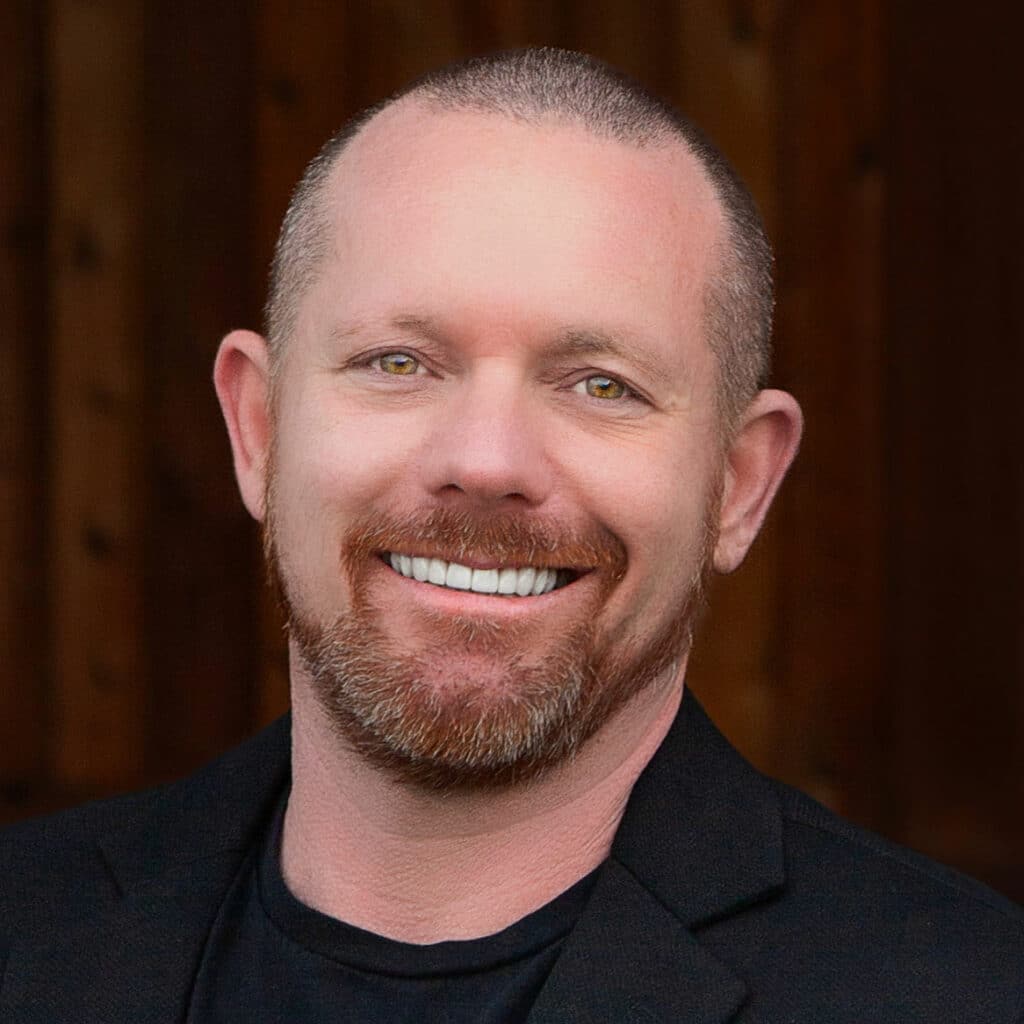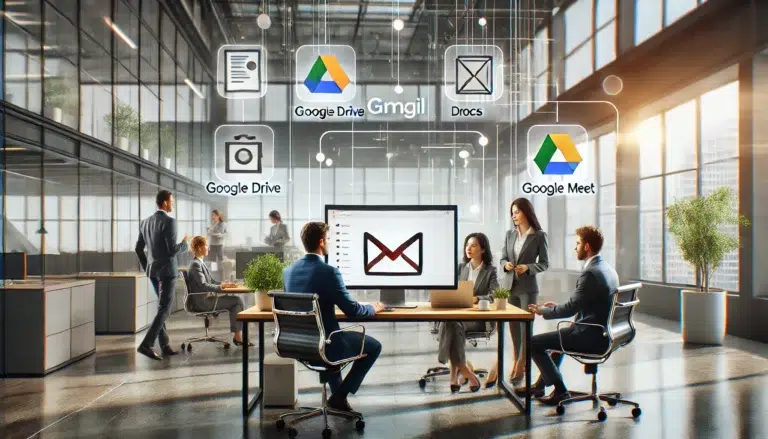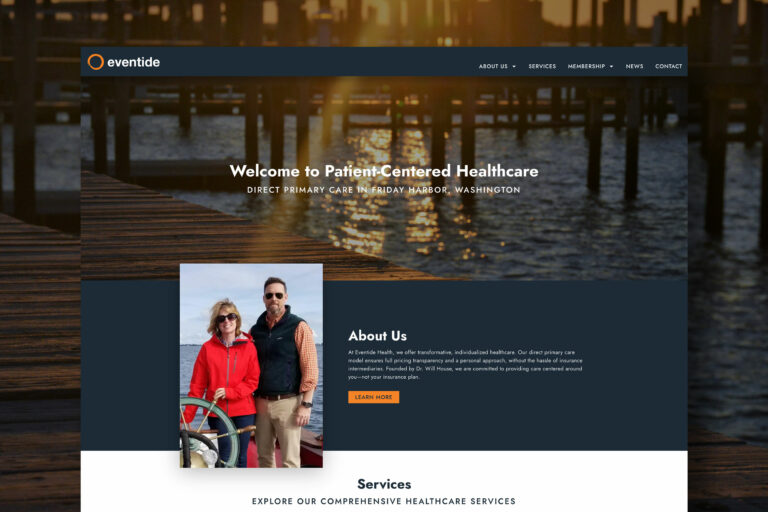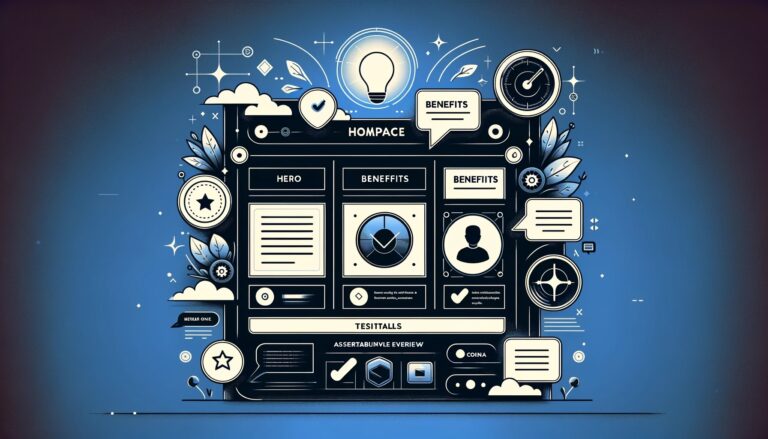WordPress, as the most popular content management system (CMS) globally, powers a diverse array of websites. Its accessibility and flexibility make it the go-to choice for bloggers, small businesses, and even large enterprises. However, the ongoing maintenance of a WordPress site is critical for its success and security. This comprehensive guide delves deeper into the nuances of WordPress maintenance, examining the financial aspects of professional services, the potential pitfalls of a do-it-yourself (DIY) approach, and offering a detailed roadmap of best practices for optimal site health.
Understanding the Spectrum of WordPress Maintenance Costs
The investment in professional WordPress maintenance can significantly vary, influenced by factors such as the size of your website, its complexity, and the specific services required to keep it running smoothly. Generally, maintenance packages are categorized into basic, standard, and premium tiers, each offering a different level of service:
- Basic Maintenance ($30 to $100 per month): This tier typically covers the essentials, including WordPress core updates, theme and plugin updates, daily backups, and basic security checks. It’s suited for personal blogs or small business websites with relatively simple needs.
- Standard Maintenance ($100 to $300 per month): Offering a more comprehensive service, this level may include speed optimization, SEO recommendations, more frequent backups, advanced security measures, and minor site edits or updates. This tier is geared towards growing businesses or websites with moderate traffic.
- Premium Maintenance ($300 to $600+ per month): Designed for high-traffic sites and those requiring extensive functionality, such as e-commerce platforms, membership sites, or large-scale content sites. Services can include real-time backups, bespoke development support, high-level security audits, personalized consulting, and more.
It’s important to note that while these costs might seem steep, the value they offer in terms of security, website uptime, and peace of mind can be invaluable, especially for businesses that rely heavily on their online presence.
The DIY Dilemma: Common Pitfalls of Self-Managed WordPress Maintenance
Embarking on the journey of self-managing WordPress maintenance is a commendable endeavor but comes with its set of challenges:
- Overlooking Updates: With the fast-paced release of new versions of WordPress core, plugins, and themes, it’s easy to miss critical updates, leaving your site vulnerable to bugs or security breaches.
- Underestimating Backup Importance: Regular, comprehensive backups are a cornerstone of website security. DIY maintainers often neglect proper backup protocols until a crisis occurs, at which point it may be too late.
- Security Shortcomings: Without a deep understanding of web security, DIYers may not implement sufficient protections, exposing their site to hacks, malware, and other cyber threats.
- Performance Optimization Overlooked: Website speed and performance are pivotal for user experience and SEO. Many site owners don’t regularly optimize their site’s loading times, which can lead to higher bounce rates and lower search engine rankings.
Best Practices for WordPress Maintenance: A Detailed Approach
To navigate the complexities of WordPress maintenance, whether you’re outsourcing or managing it yourself, consider the following comprehensive best practices:
Regular and Rigorous Updates
Keep your WordPress core, plugins, and themes updated to their latest versions. This not only ensures your site is secure but also takes advantage of new features and improvements. Create a consistent schedule for checking and applying updates, ideally in a staging environment first to catch any potential issues.
Comprehensive Backup Strategy
Implement a robust backup solution that includes daily backups of your entire site, including the database, files, and media. Ensure these backups are stored off-site and are easily recoverable. Regularly test your backups by performing restore drills.
Advanced Security Measures
Beyond basic security plugins, consider advanced measures like web application firewalls (WAF), regular security scans, and a comprehensive website security plan that includes a response strategy for potential breaches. Educate yourself and your team on the latest security threats and best practices.
Performance and SEO Optimization
Regularly monitor and optimize your site’s performance. This includes leveraging caching, optimizing images, minimizing CSS and JavaScript files, and using a content delivery network (CDN). Additionally, conduct SEO audits to identify and rectify issues that could affect your search engine ranking.
Regular Content and Database Maintenance
Review your site’s content regularly to update or remove outdated information. Clean your database by deleting spam comments, old revisions, and transient options, which can slow down your site.
Accessibility and User Experience (UX) Improvements
Ensure your site is accessible to all users, including those with disabilities. This includes following web accessibility guidelines and testing your site’s usability across different devices and browsers.
Professional Consultation
Even if you’re managing maintenance yourself, consider consulting with WordPress professionals periodically to review your site’s health, security, and performance. They can offer valuable insights and identify issues you might have missed.
Conclusion: Balancing Cost, Time, and Expertise in WordPress Maintenance
Effective WordPress maintenance is a balancing act between cost, time, and technical expertise. While professional maintenance services offer convenience and peace of mind, they come at a financial cost. On the other hand, a DIY approach, while potentially cost-saving, requires a significant time investment and a steep learning curve. By understanding the full spectrum of maintenance requirements and adopting a proactive, informed approach, you can ensure your WordPress site remains secure, fast, and successful, regardless of the path you choose.